WindowsDen the one-stop for Lifestyle Pc apps presents you Solfeggio Sonic Meditations by Diviniti Publishing Ltd -- Download this powerful app and discover why Glenn Harrold and Ali Calderwood's Solfeggio Sound Healing Meditations are having such a profound impact on people.
The main free track in this app is is a lite version of the stunning 639 Hz Solfeggio Sonic Meditation. The unique combination of the Solfeggio frequency, Glenn's acclaimed hypnotic vocal and Ali's stunning music tuned to the frequency of each Solfeggio tone has created something very special. The feedback we receive from this series is truly amazing.
Includes each of the six sound frequencies as separate music only tracks.
When you lie back and experience this deeply relaxing 30-minute free Solfeggio Meditation session you will get an idea of how Glenn & Ali's amazing sound healing recordings work.. We hope you enjoyed learning about Solfeggio Sonic Meditations. Download it today for Free. It's only 168.86 MB. Follow our tutorials below to get Solfeggio Sonic Meditations version 1.8 working on Windows 10 and 11.



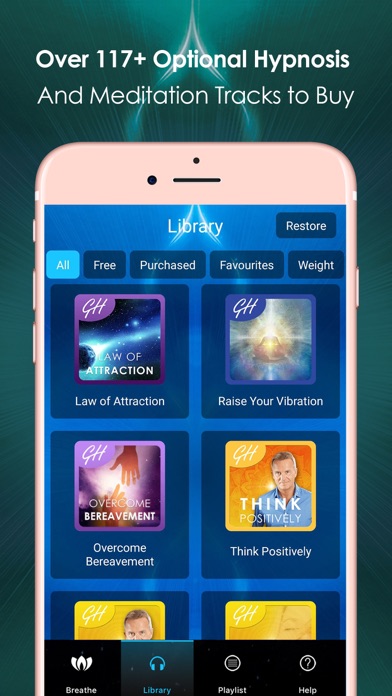
 Solfeggio (Scientific
Solfeggio (Scientific


















