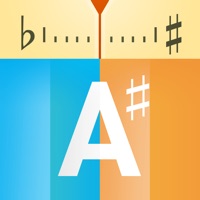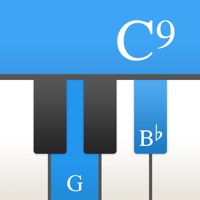WindowsDen the one-stop for Music Pc apps presents you insTuner - Chromatic Tuner with Tone Generator by EUMLab of Xanin Tech. GmbH -- ***Featured on Apple's "New and Noteworthy","New", in US, UK, Australia and many more stores. ***
*** Featured by FWA Mobile "Mobile of the Day" ***
insTuner is a chromatic tuner that helps you tune instruments quickly and accurately. It also features a Tone Generator just like a pitch pipe with four different wave forms.
With advanced DSP (Digital Signal Processing) algorithm, it is highly accurate (±1/1000 semitone or ±0. 1 cent precision). Rather than providing only one mode like other tuners, insTuner supports different tuning modes applicable to different situations, such as Instant Tuning Mode for quick tune and play, Fine and Strobe Modes for accurate tuning, FFT Mode for sound analysis etc.. We hope you enjoyed learning about insTuner - Chromatic Tuner with Tone Generator. Download it today for £3.99. It's only 41.22 MB. Follow our tutorials below to get insTuner version 2.5.3 working on Windows 10 and 11.


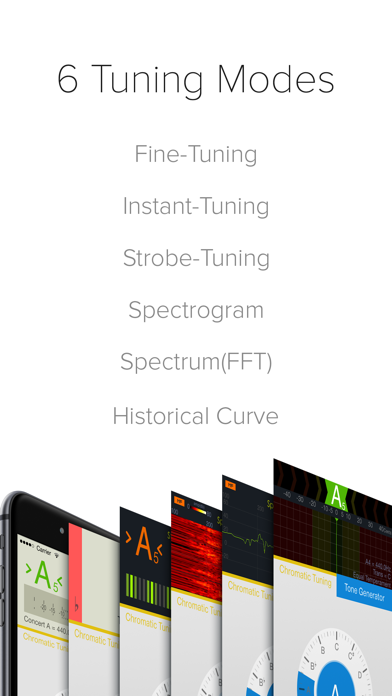

 Guitar Chromatic Tuner
Guitar Chromatic Tuner