WindowsDen the one-stop for Education Pc apps presents you Fundamentals of Surveying Exam Prep by Double Bottom Line Partners -- Effective and user-friendly, Dynamic Path's Surveying Exam Prep is the smartest way to prepare for your Fundamentals of Surveying exam.
Our app features all of the following:
- 200 multiple-choice questions written in the style of the FS exam
- Explanatory answers with every question to expand and reinforce your knowledge
- Options to review in flexible “study mode” or exam-simulating “practice test mode”
Covers the latest standards introduced to the exam and all exam topics:
- Mathematics
- Basic Sciences
- Geodesy, Survey Astronomy, and Geodetic Survey Calculation
- Computer Operations and Programming
- Written Communication
- Law and Business
- Data Acquisition and Reduction
- Graphical Communication and Mapping
- Plane Survey Calculation
- Geographic Information System Concepts
- Land Development Principles
Upward Mobility is an independent exam preparation materials provider, and is unaffiliated with the National Council of Examiners for Engineering and Surveying (NCEES) or any other exam or exam materials provider. We are dedicated to the quality of our content and to the satisfaction of our customers. Please do not hesitate to contact us at support@dynamicpath. com with questions, comments, or concerns. .. We hope you enjoyed learning about Fundamentals of Surveying Exam Prep. Download it today for £4.99. It's only 5.86 MB. Follow our tutorials below to get Fundamentals of Surveying Exam Prep version 1.5 working on Windows 10 and 11.

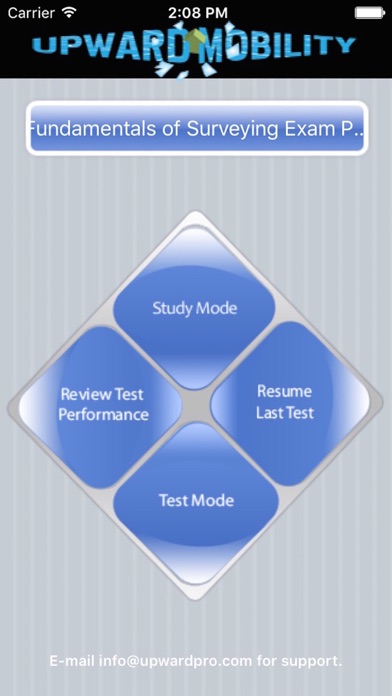


 SurveyingandMapping
SurveyingandMapping
















