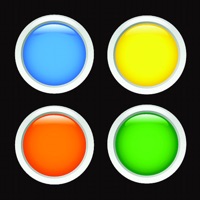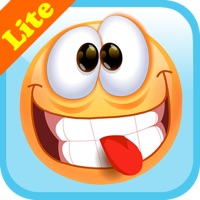WindowsDen the one-stop for Education Pc apps presents you Awesome Memory Match Lite by GiggleUp Kids Apps And Educational Games Pty Ltd -- - Featured in Apple's "Made in Australia"
- Featured in Apple's 2013 "New School Year"
- Selected by Apple as "New & Noteworthy" and "What's Hot"
Worried that your kids have trouble sitting still without the TV on. Start early and improve their concentration and memory with a game everyone will love and want to play over and over again.
Bursting with fun and educational features, kids will have a ball matching cute pictures of more than 170 objects while learning their names and what kinds of sounds they make. Flexibility is key, with adjustable play modes and difficulty levels to build confidence and offer exciting challenges for children of varying ages.
Features:
- Child-friendly interface with no complicated menus
- More than 170 objects to play and new words to learn
- 11 categories: toys, vehicles, animals, food, kitchen, living room, flags, ocean creatures, shapes, alphabet and numbers.
- Clear and pleasant voice guide spoken by native speakers
- Available in 14 languages: English, French, Spanish, Japanese, German, Swedish, Russian, Dutch, Portuguese, Norwegian, Danish, Korean, Chinese and Italian.. We hope you enjoyed learning about Awesome Memory Match Lite. Download it today for Free. It's only 71.47 MB. Follow our tutorials below to get Awesome Memory Match Lite version 3.4 working on Windows 10 and 11.




 Meemory Match
Meemory Match
 Card Memory Match Free
Card Memory Match Free
 Kids Memory Match
Kids Memory Match
 Kids Memory Match Games
Kids Memory Match Games
 Card Match Memory
Card Match Memory