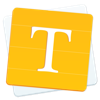WindowsDen the one-stop for Graphics & Design Pc apps presents you Bazaart: Design, Photo & Video by Bazaart Ltd. -- Bazaart is an award-winning app that lets you create beautiful designs with your photos and videos. Join millions of people who create professional looking designs everyday. Get ready to boost your creativity.
GET CREATIVE
Bazaart is a one-stop app for all your design needs: Create stories, logos, flyers, posters, cards, collages, invitations, memes, profile pics, product photography (white background an option), stop motion videos, GIFs, stickers and works of art. From branding to digital marketing to social media selling, Bazaart is here to help, no experience required.
POWERFUL DESIGN & EDITING TOOLS
• Magically remove the background from any photo with the magic background eraser
• Remove unwanted objects and people from any photo with surgical precision using the remove tool
• Create fantastic images using a powerful AI art tool and magically turn your text to image
• Cut out photos and videos like a pro with a selection of handy crop, scissors, eraser and shape cut-out tools
• Enhance, adjust, and customize photos and videos: Change exposure, contrast, saturation, vibrance, warmth, tint, shadows, highlights, fade, sharpness and blur
• Add up to 100 photo layers and 5 video layers: each layer is independently editable and all changes reversible
• Apply fabulous filters on photos and videos to add a “wow” effect
• Create custom edge styles for photos and videos with the outline and shadow tools
• Blend photos and videos for mind-blowing effects
• Sketch and draw freely with the drawing tool
• Curve your text to match an arc or a circle
• Edit and modify text with alignment, letter and line spacing
• Perfectly align photos, videos, text, and any element with auto-snapping
• Position elements precisely with the nudge tool
BEAUTIFUL CONTENT YOU’LL LOVE
• Save time with stunning pre-made templates created by professional designers
• Choose from thousands of amazing backgrounds, stickers, and shapes
• Engage your audience with awesome animated stickers and GIFs
• Add stunning photo and video overlays
• Browse through a great collection of fonts, or add your own
• Use photos and videos from your albums, camera, files, photography or web search
WHEN YOU’RE READY
• Save as an image with an opaque (JPG) or transparent background (PNG)
• Save as video or as animated GIF
• Share your creations on Instagram, WhatsApp, TikTok, Facebook, Twitter, or send privately as text or email
• Neatly organize your design projects into folders
UPGRADE TO BAZAART PREMIUM
Create professional looking designs in seconds with Premium.. We hope you enjoyed learning about Bazaart: Design, Photo & Video. Download it today for Free. It's only 113.24 MB. Follow our tutorials below to get Bazaart version 10.6.9 working on Windows 10 and 11.

 PhotoPad Photo Editor
PhotoPad Photo Editor