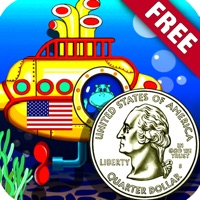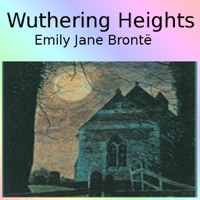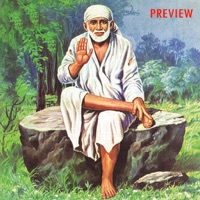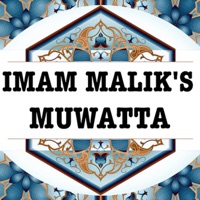WindowsDen the one-stop for Book Pc apps presents you The Amazing Train- Interactive Storybook for Kids by PlaneTree Family Productions -- “The Amazing Train” is a beautiful adventure story told through the eyes of four kids. It is an interactive, colorful and magical book app in which reality is infused with fantasy.
• Final nominee at the Best App Ever award - Best storybook app Category. Received an honorable mention
• Final nominee for Debut App of the Year at Smart Apps For Kids
• Featured by Apple in “What’s Hot books” in US, Canada, Israel, France and India
• CYBILS Literary Award nominee, 2012
• "Top Picks List" by Smart Apps For Kids
• Editor's Top Pick at Kids Best iPad Apps
• "Top 10 Book Apps about Travel"-Digital Storytime
• Was chosen as "App of the week"-iHeartThisApp
•• "Experience the sights, sounds and maybe even tastes of India in this flawlessly executed story book app. . .. We hope you enjoyed learning about The Amazing Train- Interactive Storybook for Kids. Download it today for £1.99. It's only 165.46 MB. Follow our tutorials below to get The Amazing Train Interactive Storybook version 2.1 working on Windows 10 and 11.

 Train Games For Kids
Train Games For Kids
 Kids ABC Trains Game
Kids ABC Trains Game
 Christmas Stories:
Christmas Stories: