WindowsDen the one-stop for Business Pc apps presents you VPN Shield: Internet WiFi Security & Unblock Web by Defendemus sp. z o.o. -- Description:
VPN Shield App guaranteed access to popular web sites, secure connection, protects your online privacy by warning you when you are using the Internet in potentially unsafe locations, such as unprotected Wi-Fi hotspots in hotels, and provides a safe, encrypted and trustworthy connection with a VPN Shield service subscription. With an active service subscription, you create an encrypted and secure channel between your device and one of our servers using Virtual Private Network (VPN) technology.
Try VPN Shield App Free Trial Ad Free to be sure we are the best shield for your security, privacy and anonymous browsing.
VPN Shield App Features:
●Guarantee access to sites Access to Internet Sites and Apps – Secured and encrypted (AES) connectivity to popular sites and apps wherever you are.
● Totally Anonymous Internet Browsing - We protect your privacy and do NOT record statistics such as browsing or search history, opened web-sites or used apps.
● Change your IP Address and Location – Access to popular websites and services from abroad like you are in those countries.. We hope you enjoyed learning about VPN Shield: Internet WiFi Security & Unblock Web. Download it today for Free. It's only 2.71 MB. Follow our tutorials below to get VPN Shield version 2.19 working on Windows 10 and 11.


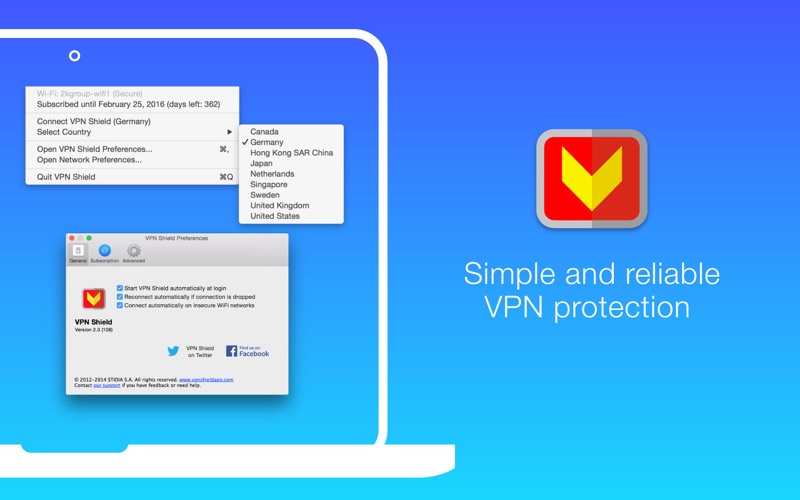

 VPN Shield 2
VPN Shield 2
















