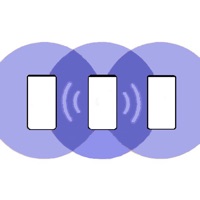WindowsDen the one-stop for Utilities Pc apps presents you Hollr - WorldWide Walkie Talkie by CriticalRFDirect.com -- Push to Talk (PTT) instantly with anyone, anywhere, on any connection and almost any communications device.
Hollr lets smartphone, PC/Mac, & 2-way radio users like HAM/CB/Police/Fire/EMS/AIR/MIL + enterprise talk worldwide at the push of a button on virtual walkie talkie channels known as "TalkGroups"
Features:
- Works on any connection.
- Talk in a group call or private call.
- Create your own talkgroups on the fly.
- Communicate seamlessly with 2 way radios using optional SiteCAST USB radio gateways
- Enterprise server software available for hosting private enterprise servers.
Support: 7x24 support available by calling (803) 474-4745 or visiting www.. We hope you enjoyed learning about Hollr - WorldWide Walkie Talkie. Download it today for £0.99. It's only 1.01 MB. Follow our tutorials below to get Hollr version 1.1 working on Windows 10 and 11.

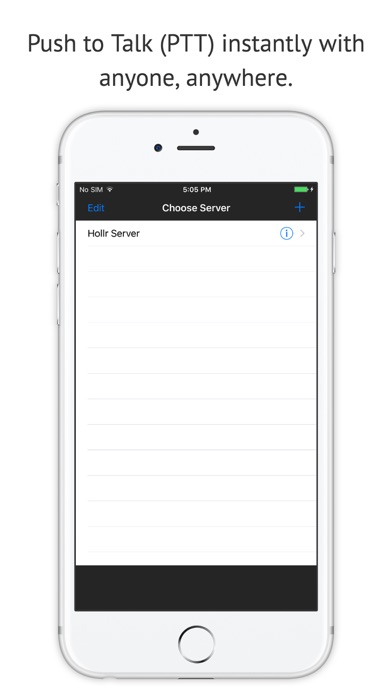


 HoloCall
HoloCall
 Holo SmartWatch
Holo SmartWatch
 HelloTalk
HelloTalk