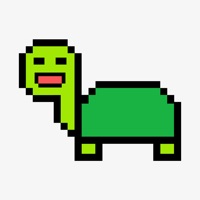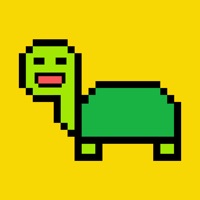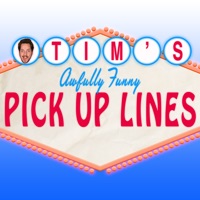WindowsDen the one-stop for Entertainment Pc apps presents you Fun Began - Funny pictures and videos by Alberto Garcia Hierro -- The funniest pictures on the Internet, constantly updated and always available in your hands. Share your favorites with your friends.
We bring you thousands of funny pictures, always kept up to date, so you can get your daily dose of laughs. Did you know that a study in Norway revealed that people who laugh a lot live longer. Download this app for free and get a longer life. You won't find a better deal.. We hope you enjoyed learning about Fun Began - Funny pictures and videos. Download it today for Free. It's only 10.73 MB. Follow our tutorials below to get Fun Began version 2.3 working on Windows 10 and 11.




 Cute Pics
Cute Pics
 Funny Faces
Funny Faces