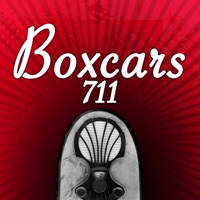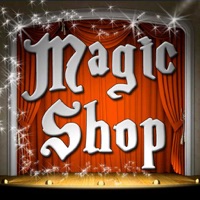WindowsDen the one-stop for Entertainment Pc apps presents you Blabber Box - Cartoon Control by MoonBeam Development -- 7 AWESOME CHARACTERS. .
Make your own talking redneck, talking politician, talking cowboy, talking zombie and more by recording your movements and voice, they repeat what you do.
★★★ CHARACTER LINE-UP INCLUDES ★★★
[✔] Bubba the redneck
[✔] Cowboy
[✔] Cowgirl
[✔] Hipster
[✔] Party Girl
[✔] Politician
[✔] Zombie
★★★ HOW TO PLAY ★★★
[✔] Swipe to get your character
[✔] Set the mood by choosing a background scene
[✔] Use the on-screen joysticks to move the character's face
[✔] Record and talk while controlling the characters face at the same time.
[✔] Record up to 30 seconds of video
[✔] Save your videos and play them back anytime, anywhere
[✔] Share your saved videos with friends
Make a video and send it to your friends and family as a Blabber Box-Gram.
★★★ VERY SMALL FILES ★★★
We don't use flash files so everyone with an Internet connection can view the videos no matter what the device.. We hope you enjoyed learning about Blabber Box - Cartoon Control. Download it today for Free. It's only 5.83 MB. Follow our tutorials below to get Blabber Box version 2.3 working on Windows 10 and 11.


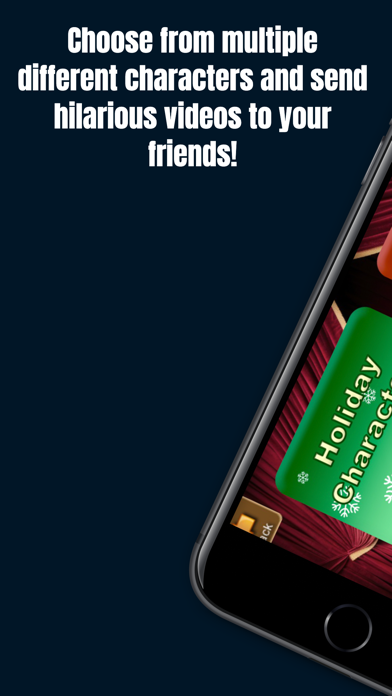

 Audio Box
Audio Box
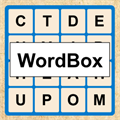 WordBox
WordBox
 Puzzlebox
Puzzlebox