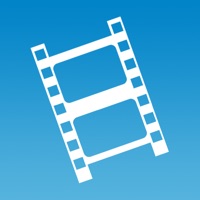WindowsDen the one-stop for Reference Pc apps presents you Collectors: Movies Games Books by iCollect Everything, LLC -- Catalog, collect, inventory, organize, and manage your own database of movies, books, video games, comics, music, LEGO, Hot Wheels, watches, action figures, Funko, and any other collectables you may own with this awesome app.
*** Also available on the iPad ***
Using barcode scanning, database search and manual barcode entry, this app can help you manage the following collections:
Books
Movies (Blu-ray, DVD, VHS, more)
Art
Music (CD, Vinyl Records, Cassette, more)
Coins
Shoes and Sneakers (Nike Jordans, Heels, more)
Wine
Toy Cars (Hot Wheels, Matchbox, more)
LEGO
Action Figures
Video Games (Xbox, Playstation, Nintendo, more)
Guns
Beanie Babies (Tsum Tsums, Plush, Teddy Bears, more)
Currency
Comic Books (Marvel, DC, Image, IDW, more)
Snow Globes
Stamps
Dolls (Barbies, etc)
Pez
Bobbleheads
Ornaments
Knives and Swords
Playmobil
Alcohol, Beer, and Liquor
Board Games
Magazines
Model Trains
Model Planes
Watches
Puzzles
Pins (Disney, Olympics, more)
and more.
Here are just a handful of the features you get with this app:
- Create a free account and store your collection list in the cloud online. Access from any iOS device any time.
- Syncs directly with https://www. sortitapps.. We hope you enjoyed learning about Collectors: Movies Games Books. Download it today for Free. It's only 42.84 MB. Follow our tutorials below to get Collectors version 6.7.4 working on Windows 10 and 11.

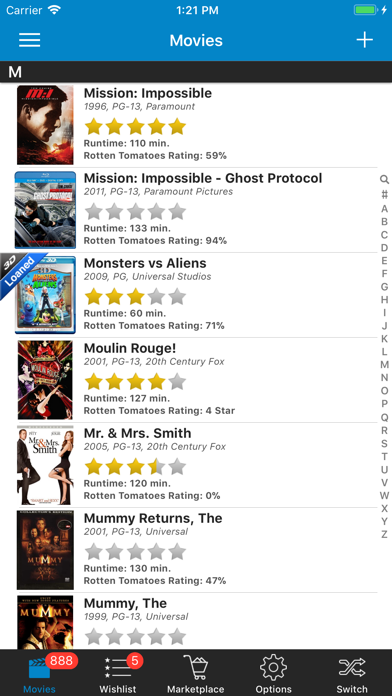
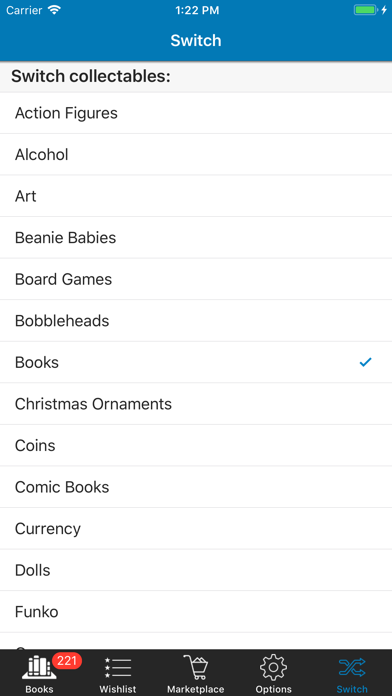
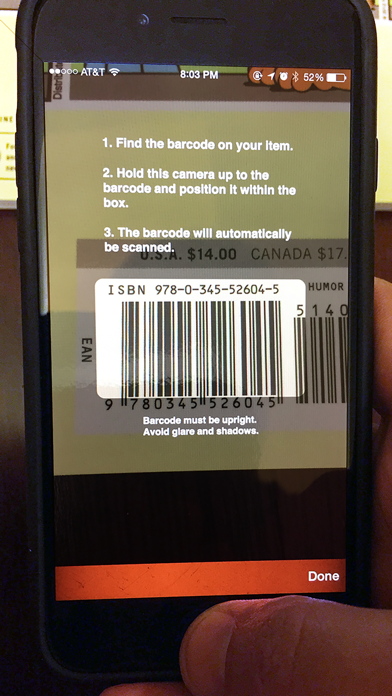
 Books Comics Movies
Books Comics Movies
 Kid Collection
Kid Collection