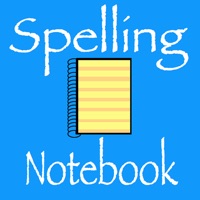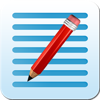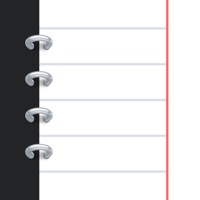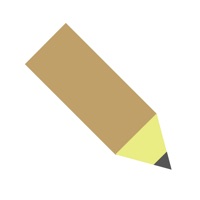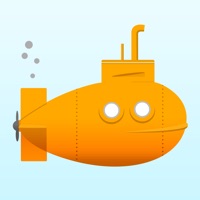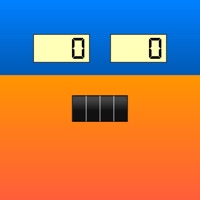WindowsDen the one-stop for Productivity Pc apps presents you Meetings - Notebooks for Work - Meeting Notes, Agendas, and Minutes by Steven Romej -- Meetings helps you create structured meeting notes that are consistent, clear, and fully searchable. Note who was there, what was said, and what needs to happen next. Imagine holding a record of key decisions over the past year in your hand.
RECORD, RETAIN, AND RECALL
Give your meeting notes a title, adjust the date and time, add attendees, and create action items. You can pick the things you need for each document you create. Everything is searchable so you can later find meetings that mention 'deliverables' or 'hiring' or just those that 'Emma Avery' attended.. We hope you enjoyed learning about Meetings - Notebooks for Work - Meeting Notes, Agendas, and Minutes. Download it today for £3.99. It's only 6.72 MB. Follow our tutorials below to get Meetings version 1.1.9 working on Windows 10 and 11.
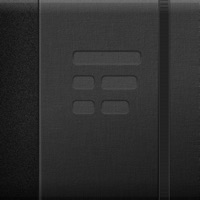
 My Meeting Minutes
My Meeting Minutes