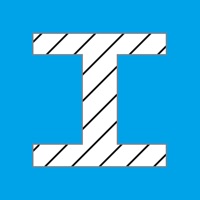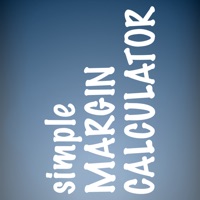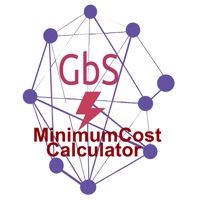WindowsDen the one-stop for Business Pc apps presents you Construction Cost Estimator by Wasatch Digital Media, Inc. -- Construction Cost Estimator helps contractors and service companies quickly create on-site estimates for construction and repair projects. You can save time and money by creating the estimate on the spot and then emailing it to the customer as a PDF or printing a hardcopy.
Each cost item is broken down into Material, Labor, Other, and Subcontract costs. You can save frequently used cost items in your own custom costbook, or you can purchase 3 different Craftsman costbooks within the app that contain detailed costs for over 30,000 common construction items.
Just search for a cost item, enter the quantity, and add it to your estimate in 3 easy steps.
FEATURES
• Fast and easy user interface for creating cost estimates
• Customize multiple types of PDF reports, and email them to customers directly from the app
• Add the logo and contact info for your company to create professional-looking estimates
• Costs are organized by Phases, Areas, and Categories that can be customized for each project
• Enter your overhead, profit, and tax rates for each project
• The app provides full support for international currencies and units
CRAFTSMAN COSTBOOKS
You can save common cost items in your own custom costbook, and you can purchase 3 different Craftsman Costbooks within the app via in-app purchase for $49.. We hope you enjoyed learning about Construction Cost Estimator. Download it today for £49.99. It's only 77.73 MB. Follow our tutorials below to get Construction Cost Estimator version 4.0 working on Windows 10 and 11.


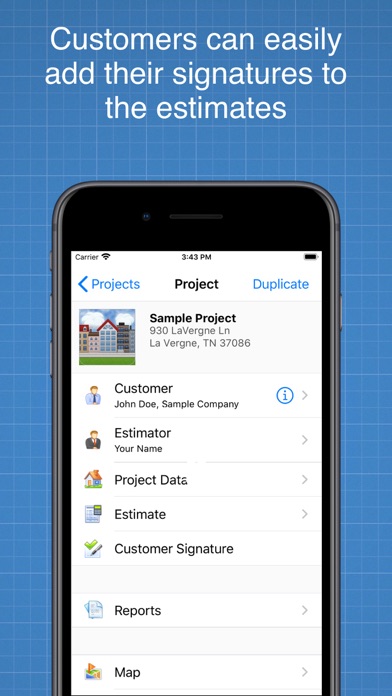
 Unit Cost Calculator
Unit Cost Calculator