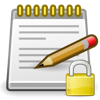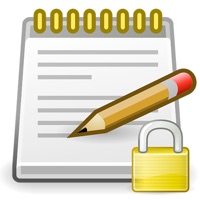WindowsDen the one-stop for Utilities Pc apps presents you Wolfram Password Generator Reference App by Wolfram Group LLC -- The Wolfram Password Generator Reference App is the perfect tool for producing new secure passwords and for analyzing your current passwords. Security experts have identified weak passwords as a prime vulnerability in corporate and personal security. You'll be able to generate better passwords for better security anywhere you go.
- Generate quick and secure passwords at the click of a button
- Create single or multiple passwords of any length
- Choose custom options including alphabetic, alphanumeric, pronounceable, or word-based passwords, and even generate four-digit PINs
- Apply specific rules to allow or disallow lowercase letters, special characters, and more
- Test a password's strength and compute a score based on detailed criteria to help identify weaknesses
- Compute the time it would take to hack any password
The Wolfram Password Generator Reference App is powered by the Wolfram|Alpha computational knowledge engine and is created by Wolfram Research, makers of Mathematica—the world's leading software system for mathematical research and education.
The Wolfram Password Generator Reference App uses the http Wolfram|Alpha API and draws on the computational power of Wolfram|Alpha's supercomputers over a 3G, 4G, or Wi-Fi connection. .. We hope you enjoyed learning about Wolfram Password Generator Reference App. Download it today for £0.99. It's only 11.99 MB. Follow our tutorials below to get Wolfram Password Generator Reference App version 1.3.1 working on Windows 10 and 11.

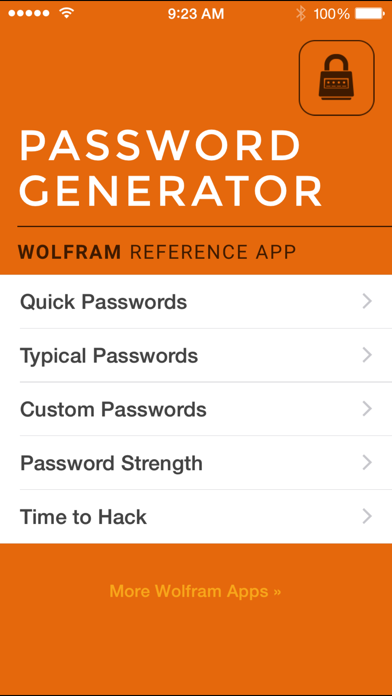
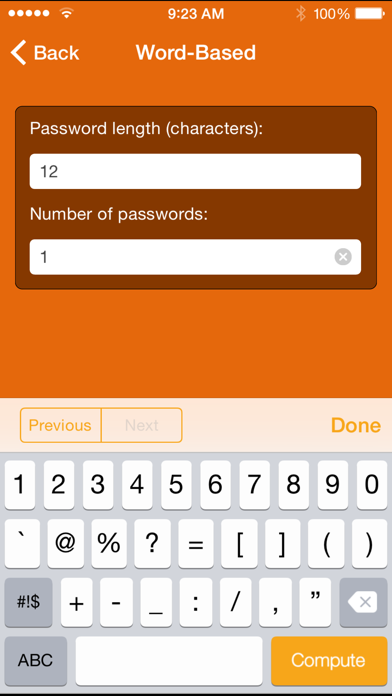
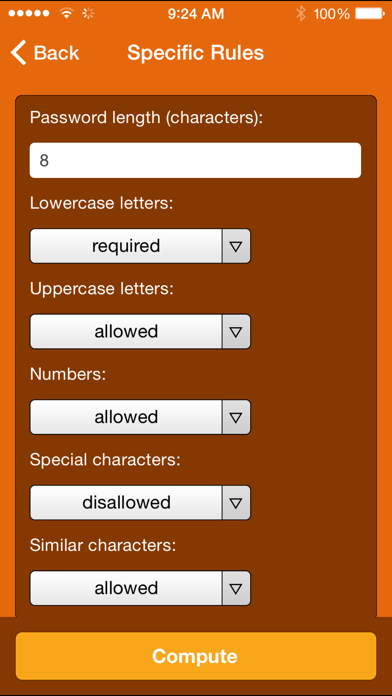
 Definitive Password
Definitive Password