
Download WriteMate - External Keyboard for Writing on Write 2 for PC
Published by Daniel V.W
- License: Free
- Category: Productivity
- Last Updated: 2012-10-26
- File size: 2.30 MB
- Compatibility: Requires Windows XP, Vista, 7, 8, Windows 10 and Windows 11
Download ⇩
1/5
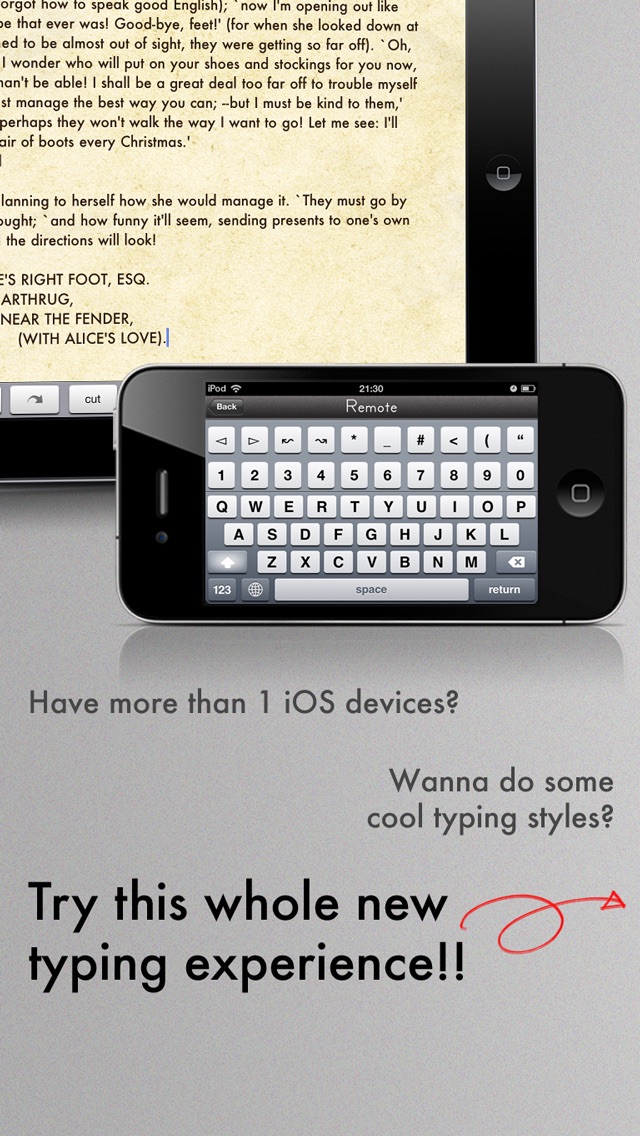

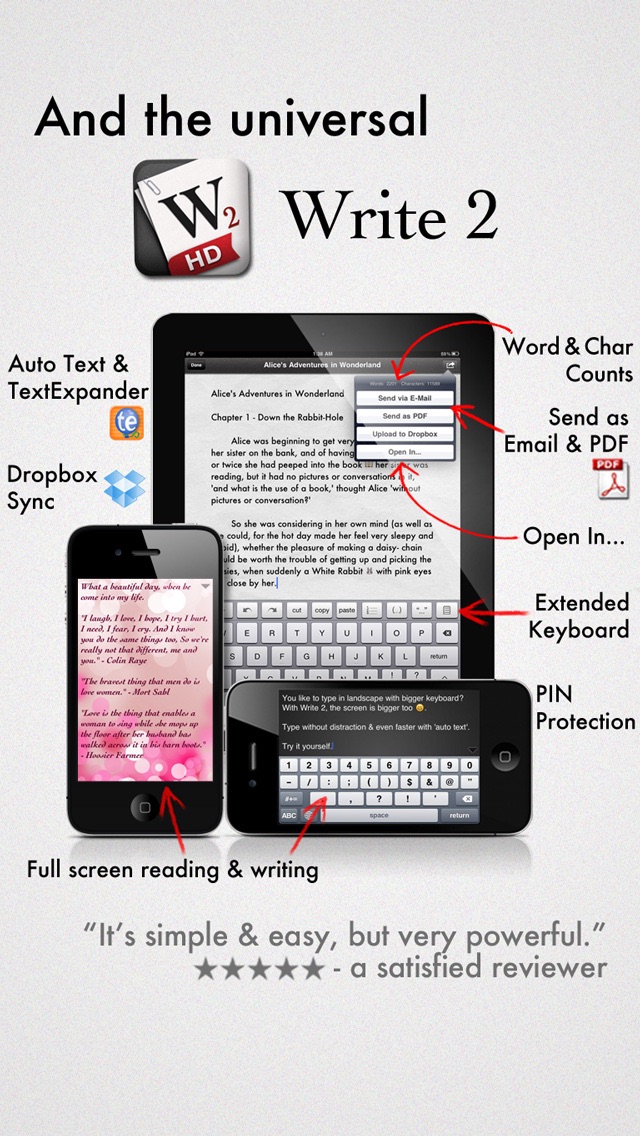
 Electric Typewriter 2
Electric Typewriter 2
















