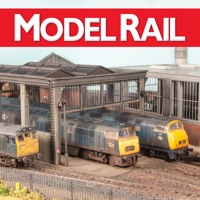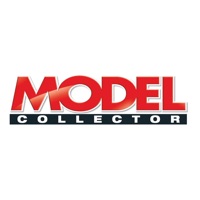WindowsDen the one-stop for Lifestyle Pc apps presents you Truck Model World Magazine by MagazineCloner.com Limited -- Truck Model World is aimed at all those who build and collect truck and construction models,truck enthusiasts, and the road transport and construction industries.
Whereas there are specialist titles covering radio control models and diecast collecting, Truck Model World is the only magazine to cover all aspects of this hobby. It has an international readership, and actively encourages reader contributions, leading to a strong sense of ownership and loyalty by readers.
Truck Model World covers scratchbuilding; plastic, resin and metal kit building and conversions; diecast collecting; radio controlled truck models; plant and construction equipment; practical articles with hints, tips and techniques; technical data, drawings, plans and photographs; painting and finishing; model show reports from the UK and around the world.
--------------------
Paid for app downloads include one issue of the user’s choice. Free app downloads come with no free issue unless otherwise stated.. We hope you enjoyed learning about Truck Model World Magazine. Download it today for Free. It's only 31.32 MB. Follow our tutorials below to get Truck Model World Magazine version 6.0.0 working on Windows 10 and 11.

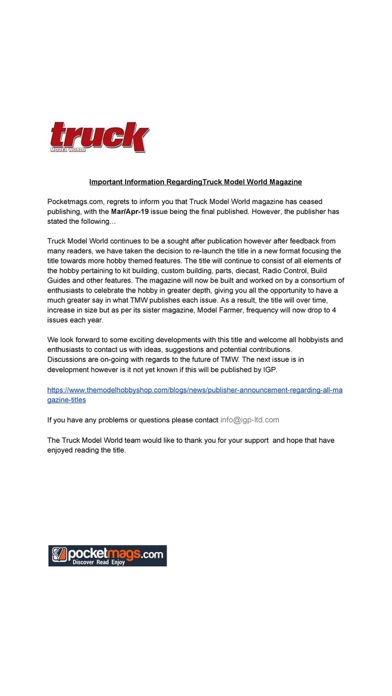
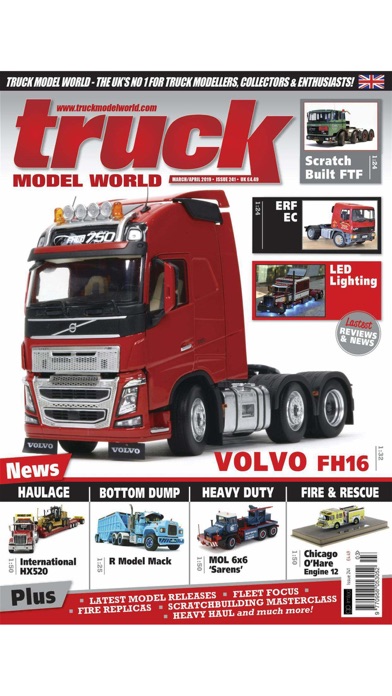
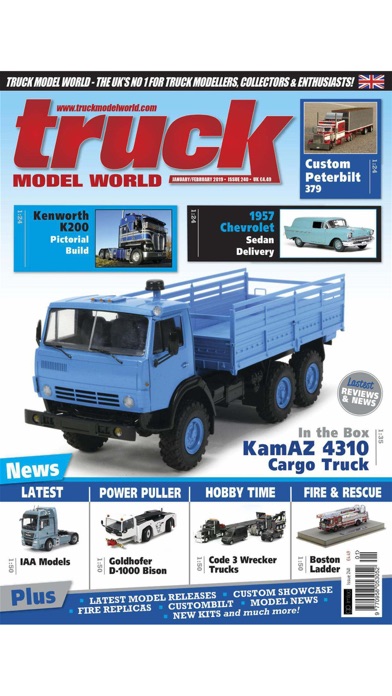
 International Truck Sales
International Truck Sales
 TopTrucks
TopTrucks
 Monster Truck 4x4
Monster Truck 4x4
 Truck Road
Truck Road
 Truck Drive
Truck Drive