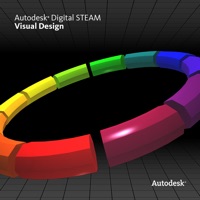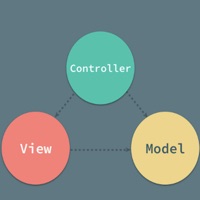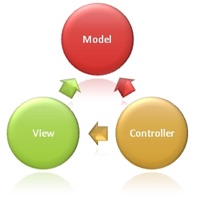WindowsDen the one-stop for Education Pc apps presents you Chemistry By Design: Target Synthesis Database by University of Arizona -- Chemistry By Design is an interactive virtual flashcard that allows students to test their skills using known synthetic sequences. The goal is to display the reagents, starting materials and products for every single step used in constructing a natural product or pharmaceutical. Students are provided with different browsing options to test themselves. .. We hope you enjoyed learning about Chemistry By Design: Target Synthesis Database. Download it today for Free. It's only 22.60 MB. Follow our tutorials below to get Chemistry By Design version 1.8.0 working on Windows 10 and 11.



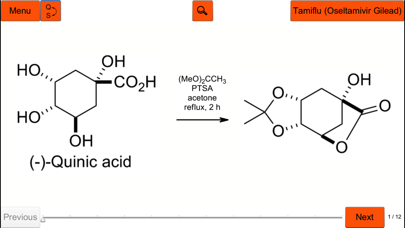
 Virtual Chemistry Lab
Virtual Chemistry Lab