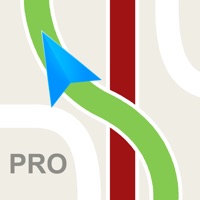WindowsDen the one-stop for Navigation Pc apps presents you Skip Cams: Speed Cam detector by Little Mouse Software -- The best Speedcam Warner, with traffic information and gas prices in Spain.
- THE BEST SPEED CAM WARNER:
· CarPlay in iOS 16
· Warnings only in the direction you are moving
· Options to silence the warnings if your speed is OK
· Manual or automatic (depending on your speed) warning distance
· Automatic speed cam updates
· Voice, sound and vibration warnings, also in your Apple Watch
· With speedometer or map with real time traffic (speed cams are shown / warned when you get close to one in the direction you are moving, distractions and false information are avoided this way while it lets you see the traffic)
· Works in fore or background (use it at the same time as your navigator)
· App for the Watch: save battery in your iPhone by turning off the screen, or use it together with your navigator by seeing warnings on the Watch
· Warnings with notifications, you can use it with your iPhone screen off (and see the notifications in the watch if you have it)
· Fully configurable
· Portrait and landscape modes
· Night mode
· All speed cams in Spain, even the ones in traffic lights and area ones, in which your mean speed is calculated and shown.
· No user account or register needed, just open the app and you are ready to go
- ROUTES:
· Create routes to find gas stations ordered by price, traffic cameras, speed cams and incidents on them
- TRAFFIC MAP:
· Map with Google Traffic and incidents from DGT, SCT, Andorra and the town council of Zaragoza, apart from the incidents sent by the users of the app
· As soon as you open the app, incidents around you are shown here
· Traffic cameras: compare official information with images from the cameras (if your community / town-hall has cameras which are not in the app, write to us and we will try to add them to the app, most of the communities do not have their own traffic service, but their cameras can be found in the DGT section). Organise them in mosaics and favourites.
· Zoom in to see gas stations with their prices, cameras and speed cams
- GAS PRICE:
· Find gas stations on the “Traffic Map” (zoom in) or in “Routes” (they are ordered by price in each route you have created)
· Prices updated every minute
· Tap and hold for a second on the “Traffic Map” to find nearby gas stations ordered by price.
· Configure in settings how much you would like to deviate from your route to find cheap gas (cheap gas stations aren’t placed in main roads), a second gas type, and with how much zoom they are shown on the “Traffic Map”
· Create your gas station favourite list to check their prices easily
- MORE:
· Choose the tab where the app is initiated according to what you use more: Warner, Traffic Map, or Routes.. We hope you enjoyed learning about Skip Cams: Speed Cam detector. Download it today for Free. It's only 56.74 MB. Follow our tutorials below to get Skip Cams version 19.1.1 working on Windows 10 and 11.



 Spy Camera Detector
Spy Camera Detector