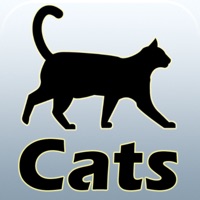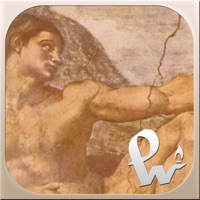WindowsDen the one-stop for Education Pc apps presents you Dog Breeds - Dogs Guide by Wydawnictwo Naukowe PWN & RosMedia -- DOG BREEDS
DOG BREEDS Application is a selection of over 50 most popular dog breeds included in 10 FCI groups - The Fédération Cynologique Internationale.
Synthetic cards comprising of the most significant information on typical representatives of these breeds supplement Illustrations and detailed descriptions of the dogs.
The application allows searching the dogs according to their names and viewing them in several convenient modes:
• Full Alphabetical List of Dog Breeds Mode
This is a standard list, which includes thumbnails and names of dog pedigrees in alphabetical order. This mode allows searching according to names of dog breeds.
• Graphical Band Mode
This is a sequence of thumbnail cards with the dogs in alphabetical order; ‘More’ button on a card of a selected pedigree allows switching to the Single Dog Viewing Mode.
• Single Dog ‘Card’ Viewing Mode
The mode allows viewing its name, thumbnail and card with basic information on a dog breed, as well as an enlarged picture of a dog with a detailed breed description.. We hope you enjoyed learning about Dog Breeds - Dogs Guide. Download it today for £1.99. It's only 25.08 MB. Follow our tutorials below to get Dog Breeds version 1.3 working on Windows 10 and 11.




 Dog Breeds
Dog Breeds