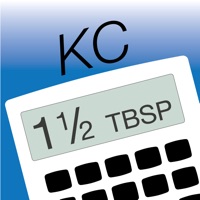WindowsDen the one-stop for Food & Drink Pc apps presents you Kitchen Dial | Food Converter by Infinite Prospects, LLC -- Kitchen Dial© allows you to make measurement conversions easily with a neat Dial. Filled with great features like Portion Adjustment, Ingredient Weights for Volume to Mass conversions, Number Input, Celsius to Fahrenheit, and US, Metric, Australian and Imperial measurement toggles all for $1. 99 per year. Best Kitchen Measurement Converter on the App Store since 2010.
Terms of Use: https://www. apple.. We hope you enjoyed learning about Kitchen Dial | Food Converter. Download it today for Free. It's only 46.02 MB. Follow our tutorials below to get Kitchen Dial Food Converter version 3.2.7 working on Windows 10 and 11.



 Kitchen Monitor
Kitchen Monitor
 Crazy Kitchen
Crazy Kitchen