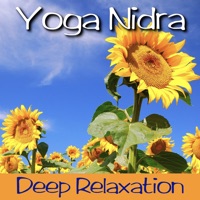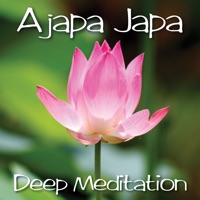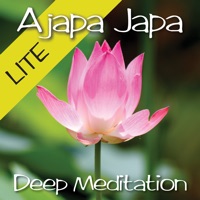WindowsDen the one-stop for Health & Fitness Pc apps presents you Deep Relaxation - Yoga Nidra by Elizabeth Papadakis -- • Highly effective stress management tool
• Can be used before sleep to manage insomnia
• Useful for study and work to bring clarity and focus and to release mental tension
• Suitable for all levels, beginners to advanced
• 3 different lengths of guided relaxation practice, 10 min, 20 min and 30 min
• Beautiful and soothing sounds of nature to complement the practice: Forest, Ocean and Rain.
Yoga Nidra is a systematic and scientific method of inducing deep and complete physical, mental and emotional relaxation. It is an ancient technique based on the time tested principles of yoga and through regular practice one can easily develop a sense of deep relaxation, calmness and peace.
Created by Madhav West, a highly experienced yoga and meditation teacher. Madhav received 4 years full time professional training at the Satyananda Yoga Academy Australia and the Bihar School of Yoga in India in Yogic Science. He is also qualified in the field of Health Science and Naturopathic Medicine.. We hope you enjoyed learning about Deep Relaxation - Yoga Nidra. Download it today for £3.99. It's only 307.96 MB. Follow our tutorials below to get Deep Relaxation version 1.8 working on Windows 10 and 11.
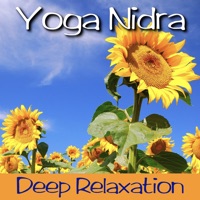
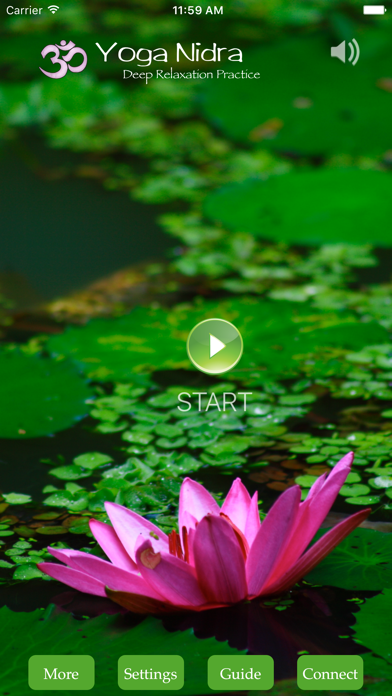

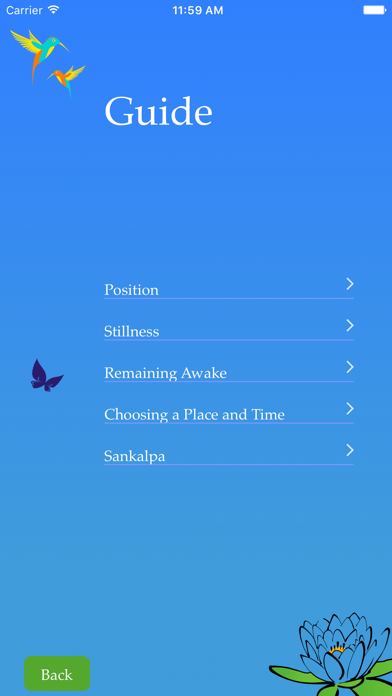
 Deep Relaxation
Deep Relaxation