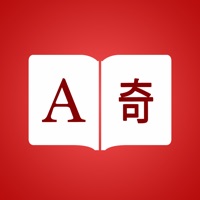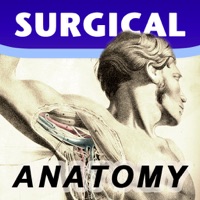WindowsDen the one-stop for Education Pc apps presents you Japanese Traditional Art Gallery for iPad Lite by Luke Allen -- Japanese art covers a wide range of art styles and media, including ancient pottery, sculpture in wood and bronze, ink painting on silk and paper and more recently manga, cartoon, along with a myriad of other types of works of art. It also has a long history, ranging from the beginnings of human habitation in Japan, sometime in the 10th millennium BC, to the present.
This App includes 100 images of classic japanese arworks
Featuring:
*Thumbnails of each diagram for easy navigation
*Bookmarks
and more
Note: All images are stored locally so no internet connection is required and the images load fast.
If you love the Lite Edition of this app and want to go Ad and PopUp FREE and gets loads more features including High Res Zoom - Annotation Notes - Email and heaps more. Upgrade to the full version of Japanese Traditional Art Gallery for iPad by tapping OK. **CURRENTLY ON SALE**.. We hope you enjoyed learning about Japanese Traditional Art Gallery for iPad Lite. Download it today for Free. It's only 53.15 MB. Follow our tutorials below to get Japanese Traditional Art Gallery version 1.0 working on Windows 10 and 11.
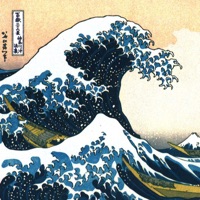
 Japanese Landscapes
Japanese Landscapes
 Mahjong Japan
Mahjong Japan