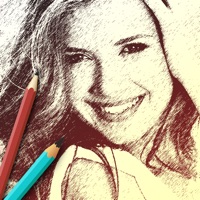WindowsDen the one-stop for Photo & Video Pc apps presents you Red Bull Illume – The world’s premier action and adventure sports photography competition by Red Bull -- LET THERE BE LIGHT.
After the great success of the last edition, the 2013 Red Bull Illume Image Quest brings you an even more exciting collection of action and adventure sports images.
Once again, the contest set out to find the most breathtaking images from around the world – and this App showcases the elite collection of the 2013 Red Bull Illume Top 250 images.
These photographs were carefully chosen from a total of 28,257 photos submitted by 6,417 photographers in 124 countries. Hand-picked in ten different categories by an expert jury of 50 internationally renowned photo editors, the top images collected in this App also showcase the photographers and stories behind the shots, including audio commentary, and provide you with 250 unforgettable moments.
Prepare to be enlightened.. We hope you enjoyed learning about Red Bull Illume – The world’s premier action and adventure sports photography competition. Download it today for Free. It's only 225.07 MB. Follow our tutorials below to get Red Bull Illume version 1.6 working on Windows 10 and 11.

 Red Bull TV
Red Bull TV
 Sports Car Challenge
Sports Car Challenge
 Summer Sports Event
Summer Sports Event
 Speed Racing World Tour
Speed Racing World Tour
 Stunt Kite Masters
Stunt Kite Masters