WindowsDen the one-stop for Navigation Pc apps presents you GPS Tracker TK (for TK102,TK103,TK104,TK105,TK106) by Starburst Software Ltd -- Control your GPS tracker device* with this easy to use app.
Contains the following functions:
-> Arm / Disarm - unit will send an SMS if moved
-> Locate - ask the unit its current location (latitude/longitude)
-> Map - map the unit's location from the response
-> Auto Track - reports unit's position every X minutes (configurable)
-> Speed Alert - report when set speed limit is exceeded (MPH/KPH)
-> Geo-Fence - report when the unit leaves a defined boundary
-> Monitor - listen to the unit's microphone
-> Config - add and remove authorised numbers, change the unit's password
-> Multiple Device Support - track several GPS trackers
-> Custom Commands - support for 2 user-defined commands
Ideal for protecting your child, elderly relative, car, boat, caravan, bike or pet.
* This app requires a TK102, TK103, TK104, TK105, TK106 or TK201 GPS tracker device. These are inexpensive and can be bought from popular internet auctions sites. The TK102 is a personal device, others are designed for use in vehicles. Other TK GPS units are usually compatible but have not been tested.. We hope you enjoyed learning about GPS Tracker TK (for TK102,TK103,TK104,TK105,TK106). Download it today for £3.99. It's only 3.31 MB. Follow our tutorials below to get GPS Tracker TK version 2.5 working on Windows 10 and 11.


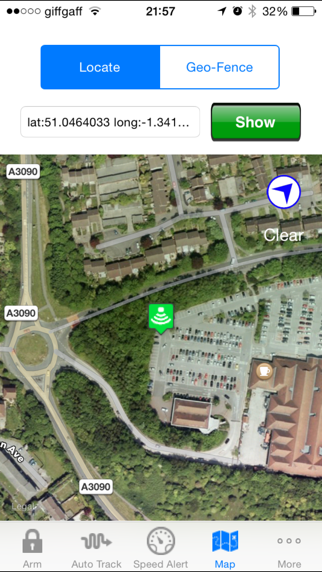
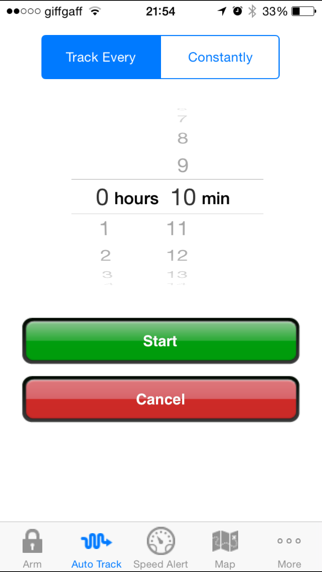
 GPS Toolkit
GPS Toolkit
















