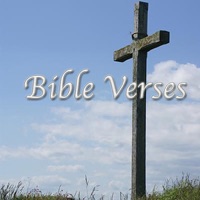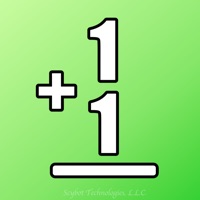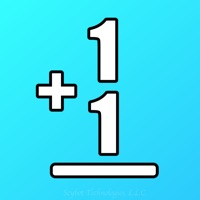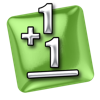WindowsDen the one-stop for Education Pc apps presents you FlashToPass Free Math Flash Cards by Scybot Technologies, L.L.C. -- FlashToPass Free is an easy-to-use, elegant program designed to facilitate mastering the basic math facts studied in Elementary School.
Features:
-Captivating sound effects and animations.
-Enter answers using Speech Recognition.
-Randomly generated math flash cards.
-Addition card set. More card sets are available in the non-free version.. We hope you enjoyed learning about FlashToPass Free Math Flash Cards. Download it today for Free. It's only 2.86 MB. Follow our tutorials below to get FlashToPass Free Math Flash Cards version 1.1 working on Windows 10 and 11.
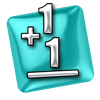


 Fun Math FlashCards
Fun Math FlashCards