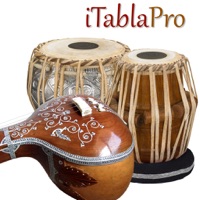WindowsDen the one-stop for Music Pc apps presents you Spectrogram Pro (with super-smooth 60Hz update) by Dominik Seibold -- Spectrogram Pro does a real-time spectral analysis of the sounds around you. You can use it for discovering hidden images in music, analyzing birdsongs or capturing that annoying high frequency whistling of your electronic device.
You can choose between four FFT-resolutions, logarithmic or linear fequency and amplitude scale and four color-schemes and adjust the sensitivity. Also you can share and save the spectrogram-images. There are also bode plot-modes with averaging and maximum-calculation. The spectrogram is updated with 60Hz for a super-smooth and comfortable experience.. We hope you enjoyed learning about Spectrogram Pro (with super-smooth 60Hz update). Download it today for £2.99. It's only 1,006.00 kB. Follow our tutorials below to get Spectrogram Pro with su version 3.0.1 working on Windows 10 and 11.
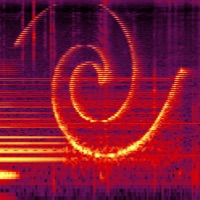
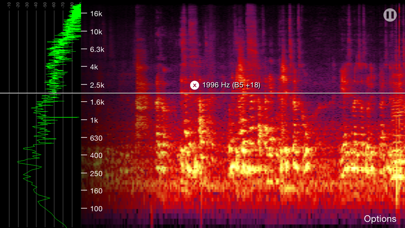
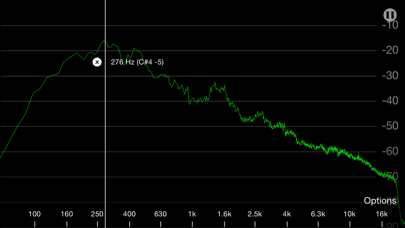
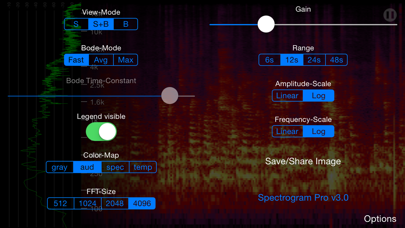
 Sound Spectrum Pro
Sound Spectrum Pro