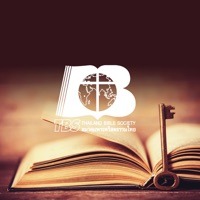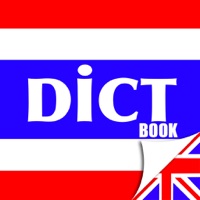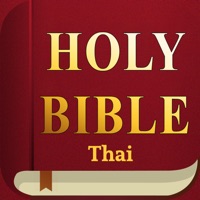WindowsDen the one-stop for Reference Pc apps presents you Talking Thai <> English Dictionary+Phrasebook by Paiboon Publishing and Word in the Hand -- Whether you're on a short trip to Thailand, working with Thais, or studying the Thai language in-depth, this is the one dictionary you can really use. 195,000+ entries (250,000+ translations), plus a built-in phrasebook with 300+ categories and 12,000+ words and full-text searchable, ready-to-use customizable phrases. Clear native sound recordings for every Thai word—even offline. Favorites screen lets you organize words/phrases in multiple folders. Includes both pronunciation guides (12 different systems) and Thai Script with the Thai and English text as big as you want. Includes a guide to speaking and writing Thai and other mind-blowing features for exploring the Thai language—nothing else even comes close.. We hope you enjoyed learning about Talking Thai <> English Dictionary+Phrasebook. Download it today for £23.99. It's only 613.56 MB. Follow our tutorials below to get Talking Thai English Dictionary Phrasebook version 2.3 working on Windows 10 and 11.

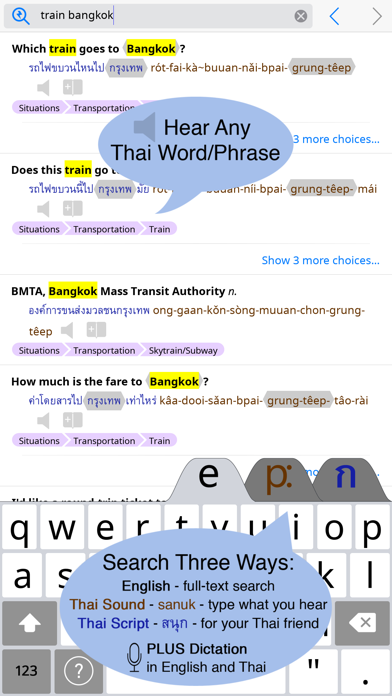
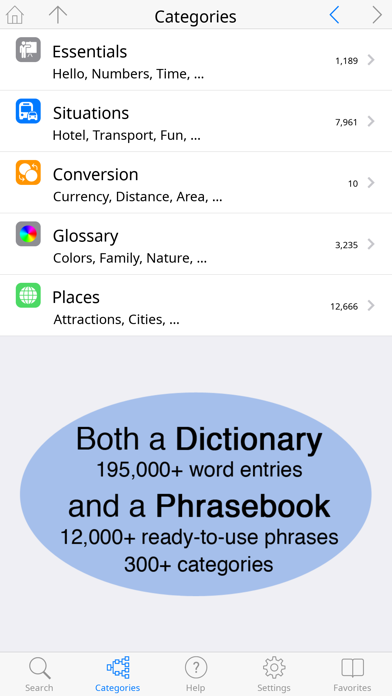
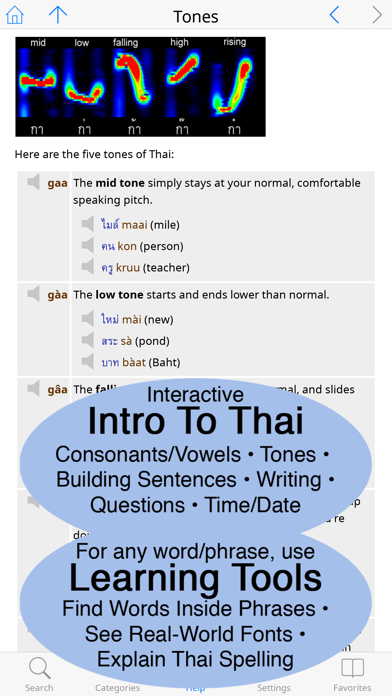
 Thai<>English Dictionary
Thai<>English Dictionary