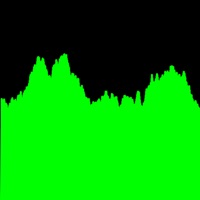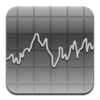WindowsDen the one-stop for Utilities Pc apps presents you Ping Analyzer - Graphical Network Ping by Adrian Granados -- Ping Analyzer is an easy to use graphical network ping tool that provides real-time round-trip time (RTT) statistics, as well as jitter and Mean Opinion Score (MOS) estimation.
Ping Analyzer uses Internet Control Message Protocol (ICMP) Echo Request and Echo Reply packets to determine the availability and response time of a target machine. With Ping Analyzer you have a graphical representation of actual response times and packet delivery rate, as well as real-time statistics while you ping a host.
• Easy-to-use, intuitive user interface
• Adjustable number of pings and interval between packets
• Adjustable packet size and Time-To-Live (TTL)
• History and Favorites lists
• Ability to send email summary reports
LET'S MAKE IT BETTER
If you have something good to say about Ping Analyzer, please share it with others by writing a review on the App Store. If you find a problem or have a concern, please visit the Ping Analyzer Support website and send me a message so we can resolve it. .. We hope you enjoyed learning about Ping Analyzer - Graphical Network Ping. Download it today for Free. It's only 624.00 kB. Follow our tutorials below to get Ping Analyzer version 1.8 working on Windows 10 and 11.

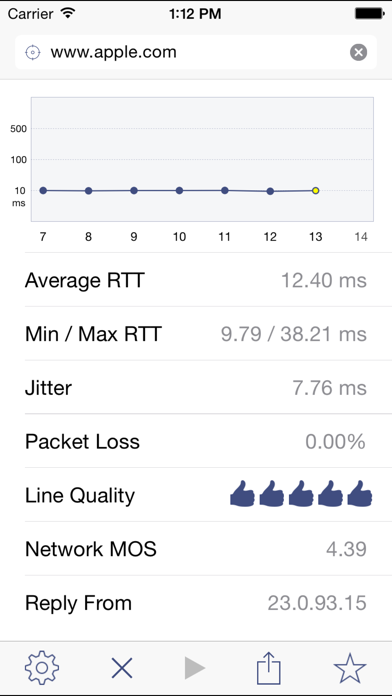


 PingTestTool
PingTestTool