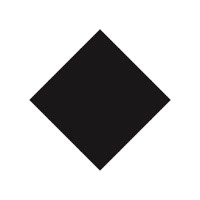WindowsDen the one-stop for Entertainment Pc apps presents you Mega Bricks: create cool toys by Damir Nigomedyanov -- 150+ new instructions and 2000+ new custom creations, Comics, Videos and PixelArt.
Lots of cool creations for most popular categories: Cars, Robots, Minecraft Heroes, Animals, Houses and the like.
Have fun by building something new with LEGO bricks. All instructions are clear and easy to follow.
With the Public Gallery you can publish photos of your own creations (MOC) and any other LEGO model you built yourself.
No more loose bricks.. We hope you enjoyed learning about Mega Bricks: create cool toys. Download it today for Free. It's only 62.06 MB. Follow our tutorials below to get Mega Bricks version 9.4.5 working on Windows 10 and 11.

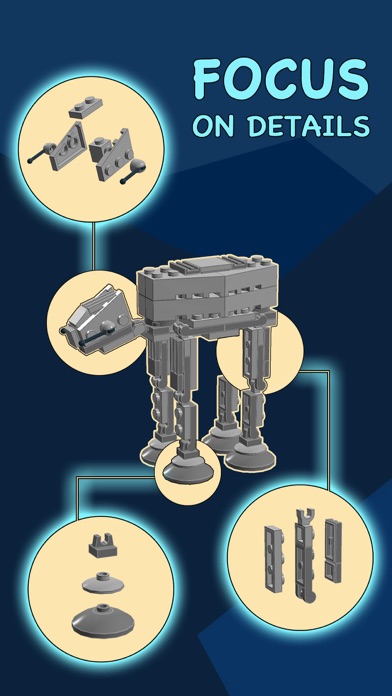

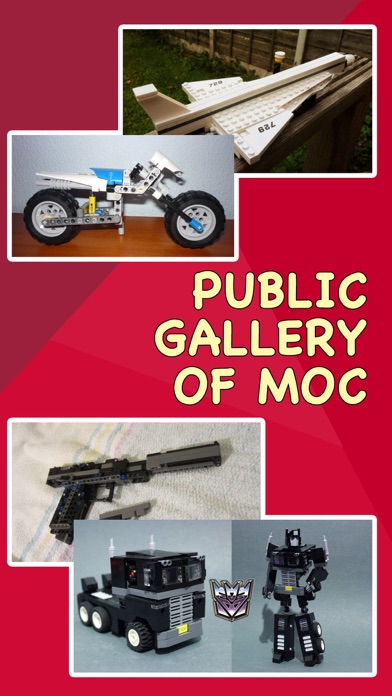
 Toy Brick Crush
Toy Brick Crush
 Mesh Bricks
Mesh Bricks
 Master Brick Out Game
Master Brick Out Game
 Power up your bricks
Power up your bricks
 Brick Game Simulator
Brick Game Simulator