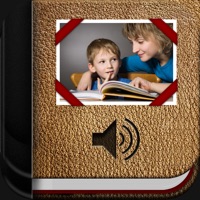
Download Pictello Visual Stories for PC
Published by AssistiveWare
- License: £18.99
- Category: Education
- Last Updated: 2025-07-14
- File size: 790.51 MB
- Compatibility: Requires Windows XP, Vista, 7, 8, Windows 10 and Windows 11
Download ⇩
4/5
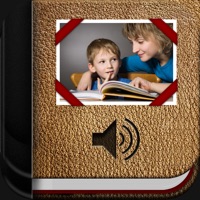
Published by AssistiveWare
WindowsDen the one-stop for Education Pc apps presents you Pictello Visual Stories by AssistiveWare -- Everyone loves to tell fun, engaging, and imaginative stories. Go ahead and make a social story or visual schedule for a child with autism or a slide show of holiday pictures for your friends - Pictello makes it a breeze to create and share. Whether you use the included natural-sounding Text to Speech voices, or record your own voice, Pictello is the perfect tool for visual storytelling. Each page in a Pictello story consists of a photo or video and some text, which can be read aloud by a Text to Speech voice or your own recorded audio. Develop literacy skills - Support reading with word-by-word text highlighting - Develop writing and spelling with built-in word prediction and Speak as You Type - Create stories to teach academic and social skills - Import free early literacy and adapted academic books from Tar Heel Reader Create and playback with ease - Let students use the wizard to create stories - Play stories page by page or as a slideshow - Use Text to Speech voices to read the story - Turn on switch access for story playback Integrate multimedia - Add your own photos - Include short video clips - Record your own voice or sound Share your stories - Share with other Pictello users through our free sharing server - Use Dropbox to exchange stories - Export to PDF or print to share with non-Pictello users Speak your language - Pick English, Spanish, German, French, Italian or Dutch for the user interface - Select from over 110 free Text to Speech voices in 29 languages - Use genuine American, British, Australian, American-Spanish, Swedish, French, Italian, German, Norwegian and Swedish children's voices - Create interest with fun character and specialty voices Customize to fit your needs - Pick between Wizard or Expert creation modes - Swipe or automatically turn pages - Adjust speech rate and pronunciations Read more at www. assistiveware.. We hope you enjoyed learning about Pictello Visual Stories. Download it today for £18.99. It's only 790.51 MB. Follow our tutorials below to get Pictello Visual Stories version 3.14 working on Windows 10 and 11.
| SN. | App | Download | Developer |
|---|---|---|---|
| 1. |
 Pict
Pict
|
Download ↲ | Astrosoft Ltd. |
| 2. |
 Picular
Picular
|
Download ↲ | IMGNRY |
| 3. |
 PictoFeud
PictoFeud
|
Download ↲ | Reflection IT |
| 4. |
 Pictura Collection
Pictura Collection
|
Download ↲ | Mara Noia |
| 5. |
 Pict'Up
Pict'Up
|
Download ↲ | twstudios |
OR
Alternatively, download Pictello Visual Stories APK for PC (Emulator) below:
| Download | Developer | Rating | Reviews |
|---|---|---|---|
|
Speech Assistant AAC
Download Apk for PC ↲ |
ASoft.nl | 4.7 | 2,413 |
|
Speech Assistant AAC
GET ↲ |
ASoft.nl | 4.7 | 2,413 |
|
PicaBook: Picture Book Creator GET ↲ |
My Fortuna | 3.6 | 115 |
|
Card Talk
GET ↲ |
LITALICO lnc. | 4.6 | 1,815 |
|
Speech Blubs: Language Therapy GET ↲ |
Blub Blub Inc. | 4.6 | 12,138 |
|
SymboTalk - AAC Talker
GET ↲ |
Elad Elram | 3.8 | 235 |
Follow Tutorial below to use Pictello Visual Stories APK on PC:
Get Pictello Visual Stories on Apple Mac
| Download | Developer | Rating | Score |
|---|---|---|---|
| Download Mac App | AssistiveWare | 4 | 3.5 |