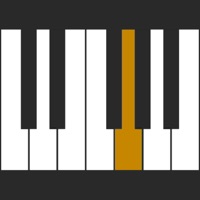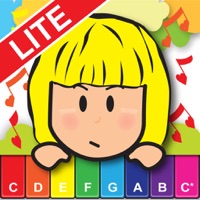WindowsDen the one-stop for Music Pc apps presents you iGigBook Sheet Music Manager X by Black & White Software LLC -- Say goodbye to multiple 3 ring binders, suitcases full of books, and time wasted trying to find that song that you need. iGigBook manages all of your PDF sheet music resources; real books, fake books, chord charts that transpose, single sheets of music and full blown scores. All of your music at your fingertips, in real time, on any gig.
Designed by gigging musicians for gigging musicians, iGigBook features a powerful search engine that lets you instantly find the one song that you need among the thousands contained in your sheet music collection. Show up to any gig confident that when the tune is called, you'll have it ready while others fumble and flip through pages.
iGigBook works like the powerful search engines that you've used for finding stuff on the web.. We hope you enjoyed learning about iGigBook Sheet Music Manager X. Download it today for £19.99. It's only 24.79 MB. Follow our tutorials below to get iGigBook Sheet Music Manager X version 10.9 working on Windows 10 and 11.
 Musicnotes Sheet Music
Musicnotes Sheet Music