WindowsDen the one-stop for Reference Pc apps presents you Model Airplane International by MagazineCloner.com Limited -- Always packed with the latest kit previews, full kit builds and how-to features Model Airplane sets the standard for modelling excellence and photography. Every issue has superb kit builds with how-to sections to help improve your modelling skills. The very latest releases and industry insider news on accessories and upcoming releases keep the reader up to date with the latest info.
Full size reference material including original artwork along with book and DVD reviews and all the essentials for today’s aircraft modeller.
Regular features include:
Latest kit releases and builds
Up coming industry insider news
Full size reference material
Original exclusive artwork (some suitable for home decals production)
How-to step by step features
Masses of accessories, add-on parts and decals
Competitions to win model stuff
Event reports from around the World
If you want the very latest news on kit releases and to be shown how to improve your modelling skills - Model Airplane International is a must read
----------------------------------------------
This is a free app download. Within the app users can purchase the current issue and back issues.. We hope you enjoyed learning about Model Airplane International. Download it today for Free. It's only 21.87 MB. Follow our tutorials below to get Model Airplane International version 7.4.7 working on Windows 10 and 11.

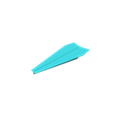 PaperAirplane
PaperAirplane
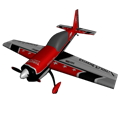 Aircraft RC-2
Aircraft RC-2
 AircraftQuizX
AircraftQuizX
 Aircraft of World War II
Aircraft of World War II



















