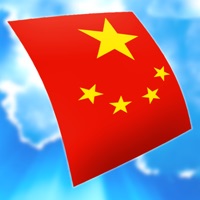WindowsDen the one-stop for Education Pc apps presents you TangSooDo - Flashcards by Selznick Scientific Software, LLC -- The perfect study companion for any serious Tang Soo Do/Soo Bahk Do Practitioner. Swipe through animated stacks of cards to learn Commands used in training, Stances, Standard Terminology, Anatomy, General Terminology, Hand Techniques, Kick Techniques, Counting, Ten Articles, Eight Key Concepts, and Names of the Forms. All accompanying sounds are recorded by a native Korean speaker.
Mark cards right or wrong and revisit them later to focus your study.
TSD Flashcard APP was designed by Master James Pumarejo who lived in Korea for 5 years, and Master Soonjae Seong, a native of Korea.
Although different organizations have small variations in the terminology, Tang Soo Do/Soo Bahk Do students should find the commands generally the same.. We hope you enjoyed learning about TangSooDo - Flashcards. Download it today for £6.99. It's only 8.33 MB. Follow our tutorials below to get TangSooDo version 1.3 working on Windows 10 and 11.


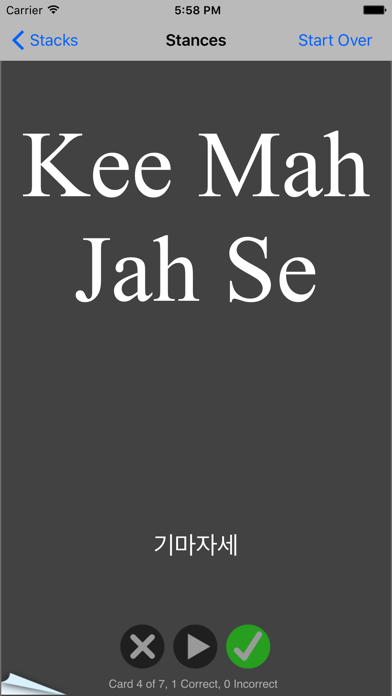

 Simply Flashcards
Simply Flashcards