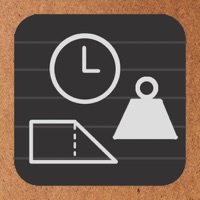WindowsDen the one-stop for Productivity Pc apps presents you AppRemote Free - WiFi remote control for Windows by Haw-Yuan Yang -- Trying to navigate a tiny cursor on a large screen TV to find the applications and files you want to use can be time-consuming and frustrating sometimes. Looking for something easier.
Try AppRemote.
AppRemote is a WiFi wireless remote control application that displays the items on Windows quick launch bar and five customizable folders on your device. To customize the folders, simply go to the receiver application settings and change default folder locations to any other folders you wish. Default folder locations are: My Documents, My Photos, My Music, My Videos, and My Favourites.. We hope you enjoyed learning about AppRemote Free - WiFi remote control for Windows. Download it today for Free. It's only 6.56 MB. Follow our tutorials below to get AppRemote Free version 1.1.0 working on Windows 10 and 11.


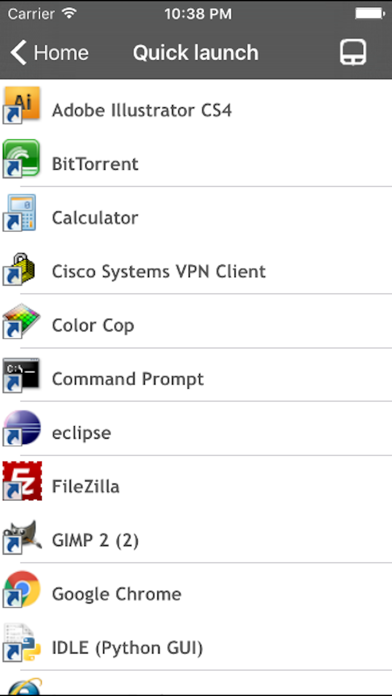
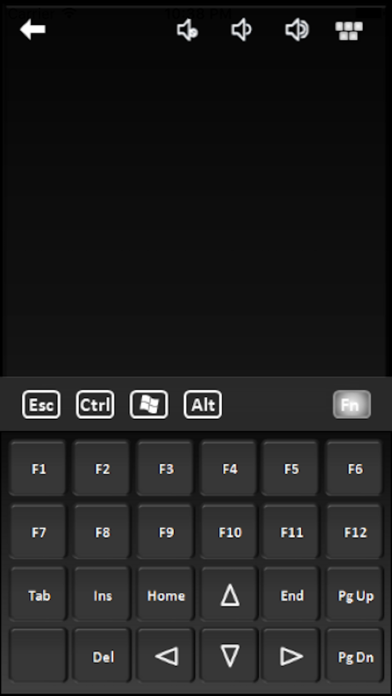
 Wifi-Remote for Xbox
Wifi-Remote for Xbox