WindowsDen the one-stop for Music Pc apps presents you DI.FM - Electronic Music Radio by Digitally Imported, Inc. -- Experience and discover electronic music in a better way: DI. FM is a 100% human-curated electronic music platform, designed to satisfy all of your listening cravings.
With the abundance of the world’s music just a few taps away, finding the right tunes to play can feel like a challenge.
Join DI. FM today and start hearing dedicated electronic music curators, DJ's, artists, audiophiles, producers, stream live and drop mixes that inspire, transport, energize and relax. Discover a community that's the first to hear brand new exclusive sets, classic favorites and all the innovative music in between.. We hope you enjoyed learning about DI.FM - Electronic Music Radio. Download it today for Free. It's only 147.42 MB. Follow our tutorials below to get DI FM version 6.0.2 working on Windows 10 and 11.

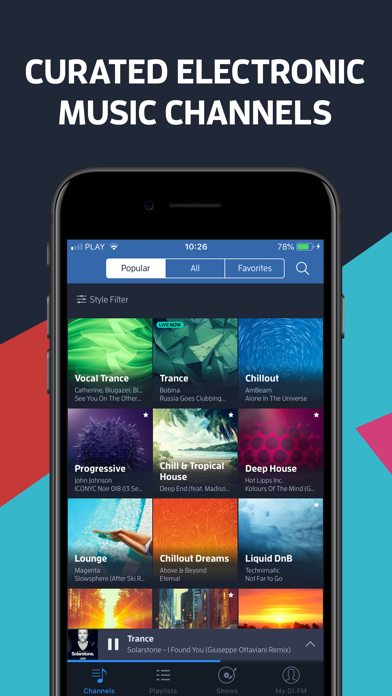
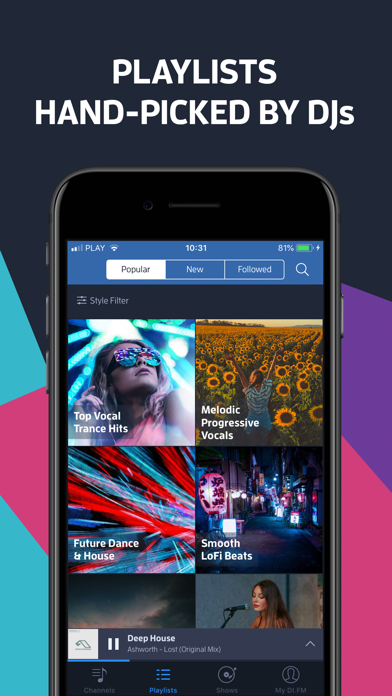

 1Radio.FM
1Radio.FM

















