WindowsDen the one-stop for Photo & Video Pc apps presents you iWatermark - Watermark Photos by Plum Amazing Software LLC -- Works great on iOS 11 and iPhone X. Thanks to users for the 1441 ***** 5 star reviews on iTunes. The essential Watermarking App for Professionals, Business and Personal Use. Easily, secure and protect your photos with a text, graphic, signature or QR watermark. Adding a visible watermark to a photo displays it is created and owned by you. Watermarking is increasingly important and is like signing your name to an image.. We hope you enjoyed learning about iWatermark - Watermark Photos. Download it today for £1.99. It's only 24.27 MB. Follow our tutorials below to get iWatermark version 6.9.4 working on Windows 10 and 11.

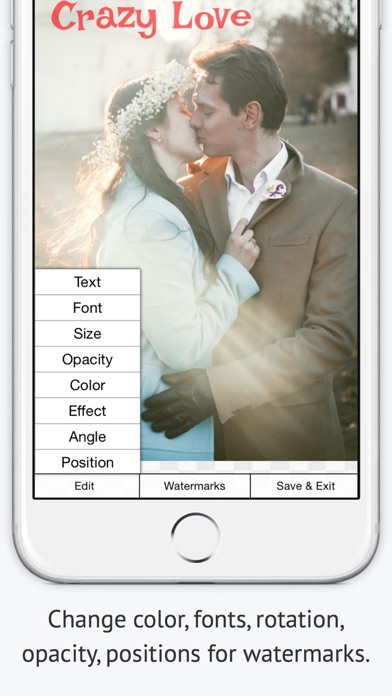
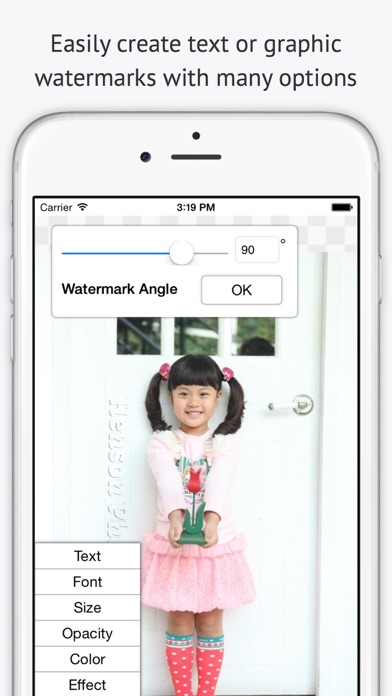

 Photo Watermark - Add
Photo Watermark - Add
















