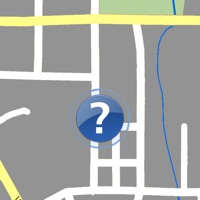WindowsDen the one-stop for Travel Pc apps presents you Hostelworld: Hostel Travel App by Web Reservations International -- The world’s leading travel app & trip planner for backpackers on a budget who want to stay in the best hostels, have fun experiences and mix with like-minded travellers. With new friend-making features, it’s even easier to go from solo to social before your plane hits the runway.
Make new travel besties with super social features
+ Instantly connect and chat with your fellow hostel travellers as soon as you book
+ Share experiences that are right up your street by joining local chat groups based on your interests
+ View travellers’ profiles from around the world and see where people have adventured to
+ See exactly who will be at your hostel when you are
+ Build your own traveller profile & expand your travel network
+ Share memes or discuss travel dreams: join our online community and find top tips for your next adventure
Find affordable accommodation in unmissable locations
+ Search from over 16,500 hostels in 180 countries
+ From cheap hostels in Europe to eco hostels in Southeast Asia
+ Book private rooms or shared dorm rooms (mixed or all-female options available)
+ Filter by location, price, room type, facilities and more on our booking app
+ The best hostels for any budget. Making travel possible for everyone.
Tried, tested and trusted travel app
+ Helping backpackers and solo travellers ‘Meet the World’ for over 20 years
+ Real reviews from over 13 million+ passionate travellers
+ Rated on value, location, atmosphere etc. by previous guests
Find events and experiences
+ Discover hostel events and local plans
+ Find FREE activities, helping you meet like-minded travellers
+ Fun experiences to suit any backpacker or solo traveller.. We hope you enjoyed learning about Hostelworld: Hostel Travel App. Download it today for Free. It's only 216.29 MB. Follow our tutorials below to get Hostelworld version 13.70.0 working on Windows 10 and 11.




 Berlin Travel App
Berlin Travel App
 VirtualTravel
VirtualTravel