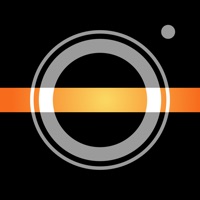WindowsDen the one-stop for Photo & Video Pc apps presents you Classic Camera by Hipstamatic by Hipstamatic, LLC -- Hipstamatic is a world-class photography app and Apple’s original App of the Year.
Shoot beautiful authentic photography and become part of the world’s most creative community, exclusively on iPhone.
• Apple’s very first App of the Year
• The original photo filter app
• The inventor of square filtered mobile photos
• Plus, all of the features below :-)
—
CLASSIC CAMERA
Digital photography has never looked so analog. Shooting Classic provides beautifully rendered skeuomorphic cameras that transform your experience as you swipe through lenses, flashes, and films.
■ Use Multiple Exposure to shoot multiple images in one shot and get amazing artistic results ■
—
PRO CAMERA
For the mobile photographer looking for a minimal capture interface with maximum control, shooting Pro gives you ultimate creative control.
■ Manually control focus, white balance, exposure, shutter speed, ISO, and aspect ratio ■
—
DARKROOM EDITING SUITE
A full editing suite including over 20 professional adjustment tools and 12 signature presets.. We hope you enjoyed learning about Classic Camera by Hipstamatic. Download it today for £2.99. It's only 161.70 MB. Follow our tutorials below to get Classic Camera version 375 working on Windows 10 and 11.

 Hipsta Calculator
Hipsta Calculator
 Modern Classic Slots
Modern Classic Slots
 Asteroids Arcade Classic
Asteroids Arcade Classic
 Mines Classic
Mines Classic