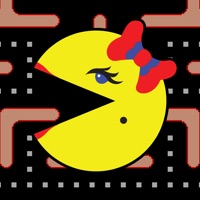WindowsDen the one-stop for Entertainment Pc apps presents you Sero (formerly iBlink Radio) by Serotek Corporation -- The Sero application, formerly known as iBlink Radio, is the world's first application for the visually impaired for the iPhone, iPod touch, and iPad. Radio stations, podcasts and reading services of special interest to blind and visually impaired persons; as well as their friends, family, caregivers and those wanting to know what life is like without eyesight.
All stations under Community Radio are owned and/or operated by persons with limited or no eye sight. Genres include oldies, 50s, 60s, 70s, 80s, alternative, classic Rock, Old Time Radio and more.
Reading services provide narration of newspapers, magazines, periodicals and other print publications including: USA Today, the Wall Street Journal, the New York Times and hundreds more.
Podcasts are produced by blind and partially sighted individuals, and cover topics including: broadcasting, computers, radio, technology, Independant Living, Travel, and much more.. We hope you enjoyed learning about Sero (formerly iBlink Radio). Download it today for Free. It's only 31.63 MB. Follow our tutorials below to get Sero version 3.2.0 working on Windows 10 and 11.


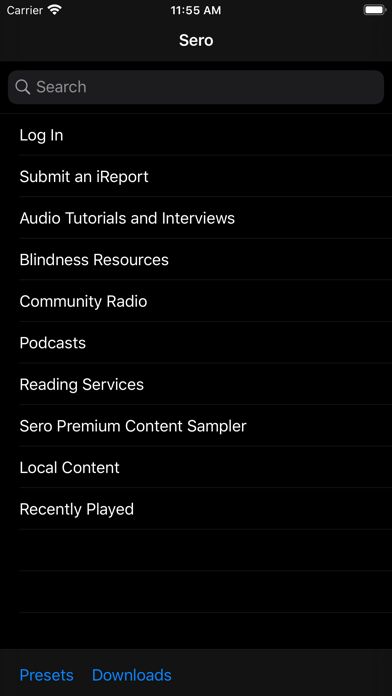
 Serbian Radio
Serbian Radio