
Download Mus'haf | مصحف آي-فون إسلام for PC
Published by i4islam
- License: Free
- Category: Book
- Last Updated: 2020-09-22
- File size: 85.09 MB
- Compatibility: Requires Windows XP, Vista, 7, 8, Windows 10 and Windows 11
Download ⇩
5/5

Published by i4islam
WindowsDen the one-stop for Book Pc apps presents you Mus'haf | مصحف آي-فون إسلام by i4islam -- الفكرة التي تم بناء مصحف آي-فون إسلام عليها هى الحرية، أنت حر تماماً في كل شيء. عندما بحثنا في المتجر وجدنا أن معظم تطبيقات المصحاف تجبر المستخدم على أمر أو أكثر، تجبره على القراءة في مصحف محدد، الاستماع إلى القرآن بصوت شيخ معين، تفاسير معينة، طريقة التصفح معينة وغيرها من الأمور. لذلك قررنا أن نجعل مستخدم مصحف آي-فون إسلام يختار كل شيء، يحمل المصحف الذي يرتاح مع القراءة فيه، يختار الشيخ الذي يفضل السماع إلى القرآن بصوته، وكذلك التفسير، وحتى طريقة تقليب الصفحات يمكنه اختيارها From the makers of the first Arabic App for the iPhone and the first Arabic iPhone Blog (iPhoneIslam). Have you ever fancied having unique copies of the Quran written by leading calligraphers and using different styles of calligraphy from various locations in the Islamic world. Now with iPhoneIslam’s Mus'haf you can have access to a big library of beautiful Quran copies, including some of rarest copies of Holy Quran in museums that no one can even touch. iPhoneIslam’s Mus'haf offers the flexibility and openness to select among variants (Ahruf) and recitations (Qiraat).. We hope you enjoyed learning about Mus'haf | مصحف آي-فون إسلام. Download it today for Free. It's only 85.09 MB. Follow our tutorials below to get Mus haf مصحف آي فون إسلام version 4.2 working on Windows 10 and 11.
| SN. | App | Download | Developer |
|---|---|---|---|
| 1. |
 Mafhoom Ul Quran
Mafhoom Ul Quran
|
Download ↲ | Mafhoomulquran |
| 2. |
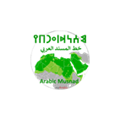 Ancient Arabic Musnad
Ancient Arabic Musnad
|
Download ↲ | YASS |
| 3. |
 فتاوى ابن
فتاوى ابنعثيمين |
Download ↲ | binothaimeen Foundation |
| 4. |
 مكتبة أبو
مكتبة أبوالهدى |
Download ↲ | hussam1420 |
| 5. |
 مدونة حوحو
مدونة حوحوللمعلوميات |
Download ↲ | El C@pitan |
OR
Alternatively, download Mus'haf | مصحف آي-فون إسلام APK for PC (Emulator) below:
| Download | Developer | Rating | Reviews |
|---|---|---|---|
|
Al-Quran (Mus'haf Al-Madinah) Download Apk for PC ↲ |
tiutech | 4.6 | 1,004 |
|
Al-Quran (Mus'haf Al-Madinah) GET ↲ |
tiutech | 4.6 | 1,004 |
|
قرآن مكة المكرمة المصحف الشامل GET ↲ |
Sobhi Arood | 3 | 100 |
|
Mushaf
GET ↲ |
A.Abdo | 4.8 | 76,300 |
|
Golden Quran - without net GET ↲ |
superwyi | 4.8 | 18,833 |
|
Al-Quran (Pro)
GET ↲ |
ISYSWAY | 4.7 | 397,557 |
Follow Tutorial below to use Mus'haf | مصحف آي-فون إسلام APK on PC:
Get Mus'haf | مصحف آي-فون إسلام on Apple Mac
| Download | Developer | Rating | Score |
|---|---|---|---|
| Download Mac App | i4islam | 1791 | 4.85649 |