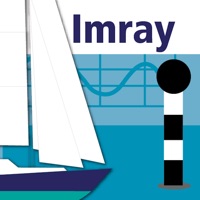
Download Tides Planner for PC
Published by Imray
- License: Free
- Category: Navigation
- Last Updated: 2025-10-28
- File size: 101.43 MB
- Compatibility: Requires Windows XP, Vista, 7, 8, Windows 10 and Windows 11
Download ⇩
3/5
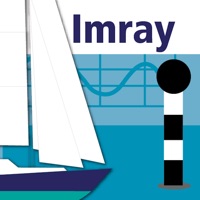
Published by Imray
WindowsDen the one-stop for Navigation Pc apps presents you Tides Planner by Imray -- Essential TIDES tool for sailors, divers, canoeists, fishermen, surfers, swimmers, photographers and anyone involved with sport or leisure at the seaside. At the push of a button Tides Planner allows you to see tides for 8,000+ WORLDWIDE locations. NO CONNECTION REQUIRED as the app has its own database. One tap to tides for your favourites. Advanced users can take advantage of extensive tools to calculate time windows for entering/leaving and clearing depths. FEATURES - Tidal graphs - Week ahead tide table - Minimum/maximum depths - Chart depth/actual depth - Standard port information - Spinning globe for rapid location search - Search by name - Time of sunrise/sunset, dawn/twilight - Moon phases, rise/set - Date of spring/neap tides - Notepad and copy/paste + email - Favourites and recents - Scrolling scales - Coefficients (France) - Currents (UK, Ireland, North Sea, Netherlands and parts of the German coast) From version 3.. We hope you enjoyed learning about Tides Planner. Download it today for Free. It's only 101.43 MB. Follow our tutorials below to get Tides Planner version 5.23 working on Windows 10 and 11.
| SN. | App | Download | Developer |
|---|---|---|---|
| 1. |
 TidesPro
TidesPro
|
Download ↲ | ASR Concepts LLC |
| 2. |
 TideLock
TideLock
|
Download ↲ | Madvox |
| 3. |
 Irish Tides
Irish Tides
|
Download ↲ | dermotb |
| 4. |
 Moon Phase Calculator
Moon Phase Calculator
|
Download ↲ | AsyaGames |
| 5. |
 MyDay - Hourly Day
MyDay - Hourly DayPlanner |
Download ↲ | Evlar |
OR
Alternatively, download Tides Planner APK for PC (Emulator) below:
| Download | Developer | Rating | Reviews |
|---|---|---|---|
|
Tides Planner
Download Apk for PC ↲ |
Imray, Laurie, Norie and Wilson Ltd |
2.4 | 156 |
|
Tides Planner
GET ↲ |
Imray, Laurie, Norie and Wilson Ltd |
2.4 | 156 |
|
Tides Near Me
GET ↲ |
Shelter Island Mapping Company, LLC |
4.8 | 61,148 |
|
My Tide Times - Tables & Chart GET ↲ |
jRustonApps B.V. | 4.7 | 19,896 |
|
High Tide -Tides chart near me GET ↲ |
UkuleleWave | 4.4 | 2,865 |
|
Tides Near Me - Plus
GET ↲ |
Shelter Island Mapping Company, LLC |
4.7 | 1,079 |
Follow Tutorial below to use Tides Planner APK on PC: