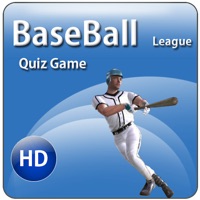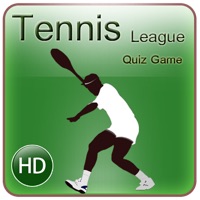WindowsDen the one-stop for Sports Pc apps presents you Rugby League Live: NRL Scores by Sportsmate Technologies Pty Ltd -- With over 10 million downloads across the Sportsmate LIVE apps you know you’re in good hands.
The League Live app by Sportsmate is the only way to stay up to date on everything Rugby League. After debuting in 2010, League Live has continued to innovate while still putting the fans first, bringing you everything that you need to be the most in-the-know footy fan possible.
Built by league fans, for league fans, League Live combines up-to-the-second live scores and stats from the NRL, State of Origin, International Fixtures and all of the major state competitions (Intrust Super Cup and Canterbury Cup) with the most in-depth statistical database, as well as exclusive analysis and the latest breaking league news and video highlights. Not to mention player ratings that are updated instantly so you can follow your fantasy team throughout the weekend.
Whether it’s an intense local derby, the colour of a State of Origin match or the drama of the final minutes of the NRL Grand Final - don’t just follow your favourite club, join them.. We hope you enjoyed learning about Rugby League Live: NRL Scores. Download it today for Free. It's only 112.02 MB. Follow our tutorials below to get Rug version 12.9.15 working on Windows 10 and 11.


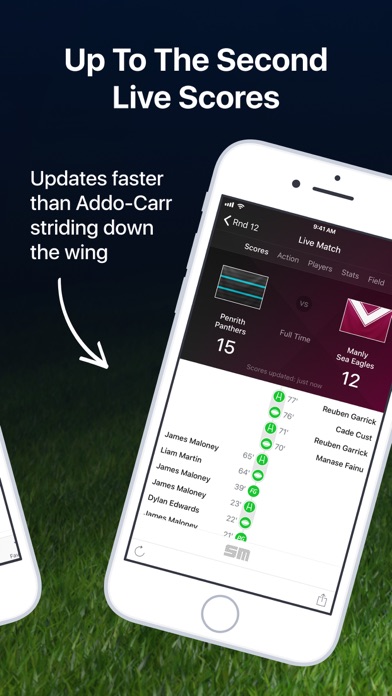

 Rugby League Live
Rugby League Live
 Rugby Kicks
Rugby Kicks