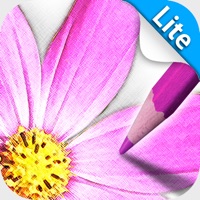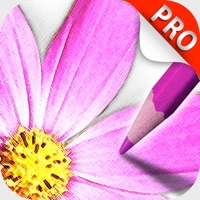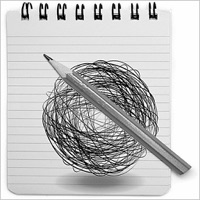WindowsDen the one-stop for Photo & Video Pc apps presents you Pencil Sketch: Photo Drawing by Arthur Eduardo Skaetta Alvarez Desenvolvimento de Software LTDA. -- Have you ever wanted to create amazing drawings from your photos.
Pencil Sketcher allows you to use state of the art Artificial Intelligence tools to create stylish drawings from any photo, with one single touch.
-- Drawing Styles
You can pick multiple drawing styles such as Pencil, Colored, Painting & Comic to bring new details out of your photos and create the best version of them
-- Custom Brush
Define the thickness of the drawings to better suit your needs
-- High Resolution
Your drawings keep the original image resolution, even if it is in 4K
-- Works Offline
Pencil Sketcher works offline, using the power of your mobile device's processor to create drawings and apply effects. Your data and files never leave your device, in respect to your data privacy.
Pencil Sketcher is now available for all iOS devices. .. We hope you enjoyed learning about Pencil Sketch: Photo Drawing. Download it today for Free. It's only 119.86 MB. Follow our tutorials below to get Pencil Sketch version 1.0.153 working on Windows 10 and 11.

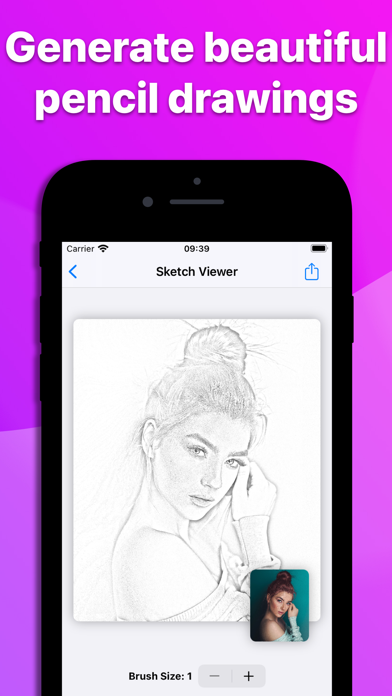

 Pencil Sketch
Pencil Sketch