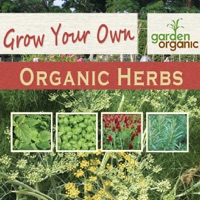WindowsDen the one-stop for Lifestyle Pc apps presents you RHS Grow - Plant & Garden Care by The Royal Horticultural Society -- RHS Grow will help you grow plants like a pro. The RHS will help you care for your plants all year round.
Whether you want to grow food, garden for wildlife, create a garden from scratch or help container plants thrive, RHS Grow gives you access to 200 years of knowledge from RHS botanists, scientists, fruit and veg experts, and gardening advisory.
Identify plants instantly
• Use Plant identifier to discover what plants are, or how to help them thrive
Keep track of your plants
• Add plants to a collection, and view information on how to care for them
• Create names for your collections: for example, 'Front garden', 'Bay window', 'Veggies'
Create your own wishlists
• Choose a name like 'Plants I want' or 'wildlife border'
• Once you have a plant, move it from your wishlist to a collection
Search our database of over 300K plant names
• Access knowledge from 200 years of RHS expertise, including a team of botanists horticulturists and scientists in RHS Wisley Garden.
Be inspired
• Visit 'Discover' to learn about new plants to grow
• Learn how gardens and green spaces are connected to better physical, social and mental health
• Learn to compost, save water and garden for wildlife
RHS Grow is new. As we continue to develop the app we'll add new features and more ways to experience the power of gardening.. We hope you enjoyed learning about RHS Grow - Plant & Garden Care. Download it today for Free. It's only 109.82 MB. Follow our tutorials below to get RHS Grow version 2.7.0 working on Windows 10 and 11.