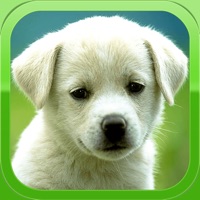WindowsDen the one-stop for Photo & Video Pc apps presents you DreamArt - AI Image Generator by BURAKGON BILISIM TEKNOLOJI REKLAM SANAYI VE TICARET LIMITED SIRKETI -- Transform your photos into stunning works of art with DreamArt AI, use the artificial intelligence to create breathtaking images. Whether you're an artist or a social media user looking for more style, DreamArt's powerful AI technology allows you to easily turn any photo into something extraordinary.
What if Central Park turns into Gardens of Babylon in the next century. Check out how you look like drinking coffee at your favorite coffee spot in 1800s. Within a second, DreamArt AI can transform your modern cityscape into a medieval masterpiece or give your portrait a classic painting style. DreamArt's AI powered filters allow you to apply a range of different art styles to any image, giving you the control to create something truly unique.. We hope you enjoyed learning about DreamArt - AI Image Generator. Download it today for Free. It's only 79.61 MB. Follow our tutorials below to get DreamArt version 1025r working on Windows 10 and 11.

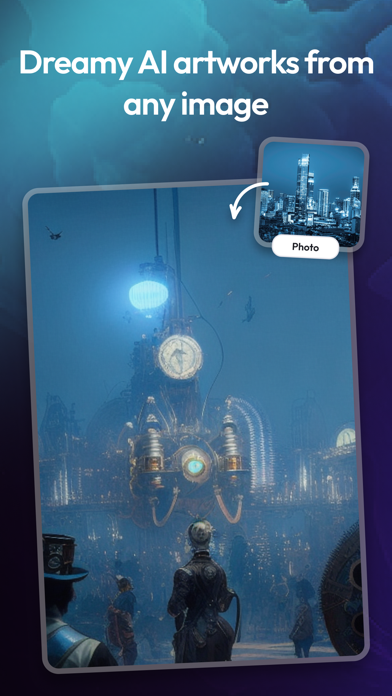
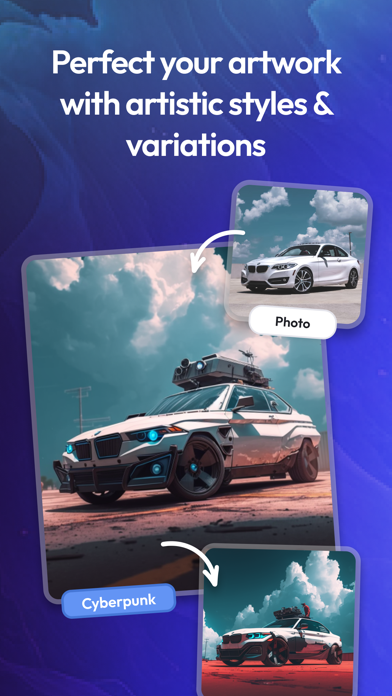
 Artinception AI Image
Artinception AI Image