WindowsDen the one-stop for Utilities Pc apps presents you AI Chat: AliceAI Companion by Assistant App Teknoloji Anonim Sirketi -- Introducing Alice: the advanced AI-powered chatbot, alternative search engine, and AI assistant.
Alice’s advanced model is trained to interact in a natural way, allowing for seamless follow-up questions. The ability to understand and respond to your input makes it possible to have human-like conversations with it.
If you need translation, text summarization, to write a paper, answers to your questions, an alternative search engine or just want to chat a little, Alice AI is here for you.
You can create:
- Essays
- Marketing copy
- Blog posts and ideas
- Landing pages
- FAQ page
- CTA button
- Headline
- Description, and more
in just a few minutes and save time.
Some of its key features include:
- Human-like responses to your text inputs
- Ability to understand and respond to follow-up questions
- Customizable fine-tuning for specific tasks like answering questions or writing creative content
- Multiple responses to a single prompt
- Detailed responses to prompts
- Multi-language support
- User-friendly interface
Alice is the ideal choice for anyone looking for a sophisticated chatbot that can understand and respond to their needs.. We hope you enjoyed learning about AI Chat: AliceAI Companion. Download it today for Free. It's only 61.10 MB. Follow our tutorials below to get AI Chat version 2.0.0 working on Windows 10 and 11.
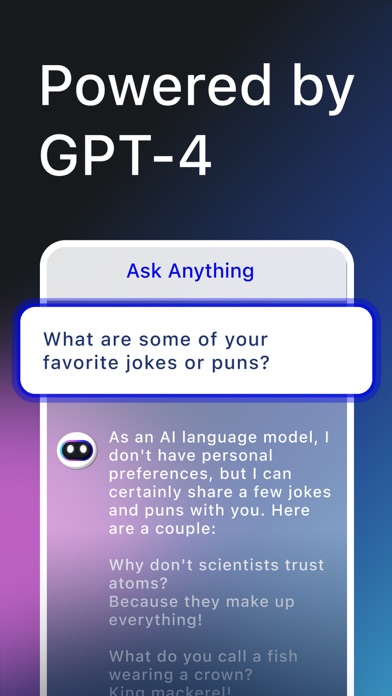
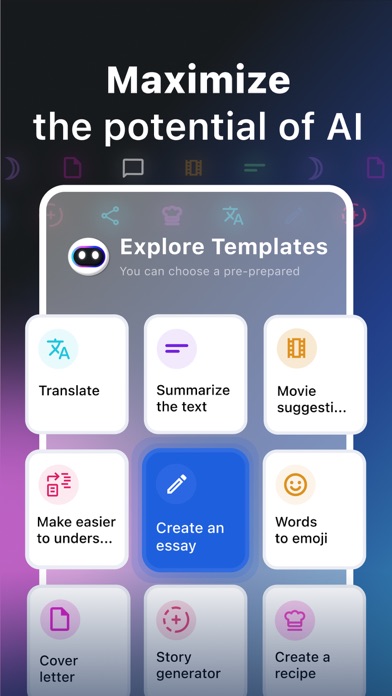
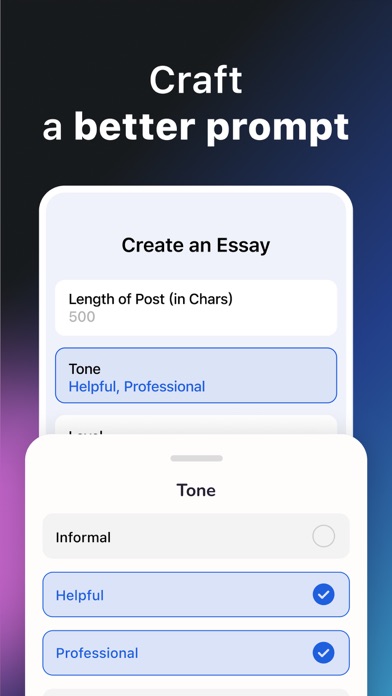
 Micro AI - AI Chat Bot
Micro AI - AI Chat Bot

















