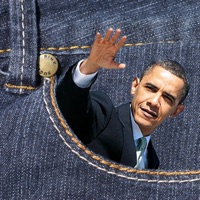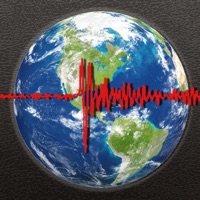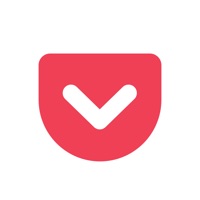WindowsDen the one-stop for News Pc apps presents you ConferenceLab C4ME by Poznan Supercomputing and Networking Center -- This is Conference4me app for showcase purpose. Here you can check how BASIC and PRO features works from your conference participants point of view. Enjoy.
Available BASIC FEATURES:
- Agenda with sessions and presentations available offline
- Possible agenda updates whenever Internet is available
- Live streaming of session/presentation that enables to connect via link to YouTube, Zoom, MS Teams and other video call systems
-Time zone of agenda adaptable to participant's location
- Ongoing view with currently active sessions and presentations
- Personalized My Agenda view with calendar sync
- Conference news (delivered via Twitter channel or #hashtag)
- Travel info section: hotels, public transport, other news
- Venue info: conference location map, plans of buildings
- List of authors, speakers, session chairs etc.
- Conference partners / sponsors section
- Personal notes to sessions and presentations
- Integrated search functionality
- Web version of agenda for other clients
Supported languages: English, German, Spanish, French, Portuguese, Chinese, Polish
Available PRO FEATURES:
- List of exhibitions with description
- Voting for best stand in exhibition
- Clickable maps with exhibition stand location
- Push notifications for important informations from conference organizers
- Rating session and presentation with comments
- Chating on sessions and presentations
- Links to external surveys about event, feedback, questionnaires
- Anonymous statistics to estimate the size of the room
- Securely stored and password protected proceedings files (available only for ePapers conference system)
- Custom app name, logo and splash screen
- Support for QR code business cards (vCard3)
This application provides following features:
* Access to up to date agenda (sessions, speeches, speakers)
* Easy access to conference's key information (venue, accommodation, sponsors etc. )
* Conference's venue maps
* Offline functionality.. We hope you enjoyed learning about ConferenceLab C4ME. Download it today for Free. It's only 16.33 MB. Follow our tutorials below to get ConferenceLab C4ME version 1.02 working on Windows 10 and 11.



 DecisionLab
DecisionLab
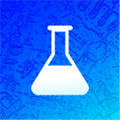 MyLab
MyLab