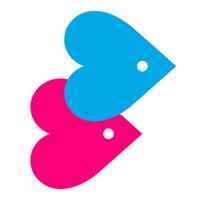WindowsDen the one-stop for Social Networking Pc apps presents you Binc: Christian Social Network by Rafaela Raquel da Silva Arajo -- Make friends, share experiences and travel the world praying for people.
- Binc is a Christian Social Media
Share your life with Jesus, talk about your church and tell your testimonies through photos, short videos or text posts.
> Choose your unique @nickname
> Use the map to navigate around the world praying for people.
> Likes. No. Did you like any post.. We hope you enjoyed learning about Binc: Christian Social Network. Download it today for Free. It's only 31.58 MB. Follow our tutorials below to get Binc version 1.0.12 working on Windows 10 and 11.
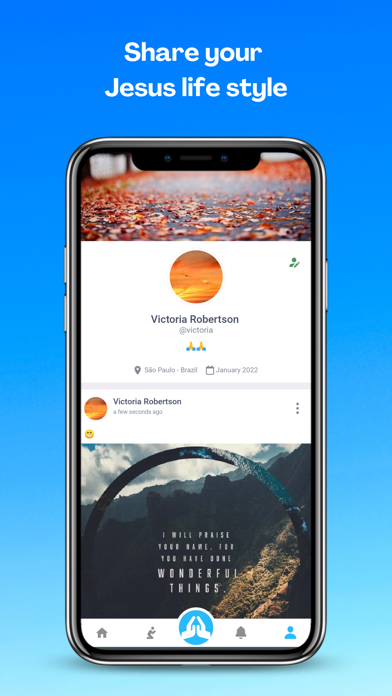

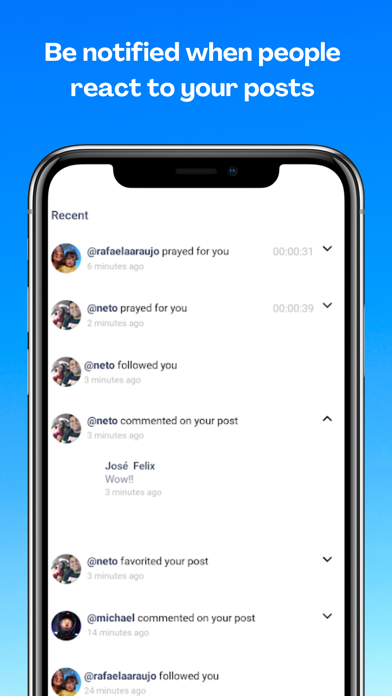
 Binext
Binext