WindowsDen the one-stop for Productivity Pc apps presents you iTranscribe - Audio to Text by TALENT ME TECHNOLOGY PTE. LTD. -- Transcribe, Translate, Record, Search, Playback, Manage & Share in one app. Download now for free.
iTranscribe will turn your cell phone into a powerful voice recorder and real-time transcriber. Furthermore, iTranscribe will develop many useful functions to help you improve your efficiency.
== KEY FEATURES ==
* Transcribe audio file: share audio files into iTranscribe and transcribe instantly
* Live transcription: record and take meeting notes for you in real-time with high accuracy
* Translation: translate the transcript synchronously
* Save time: transcribe a 60 minutes of audio into text within less than 5 minutes
* Search & Playback: search any words in voice notes, playback at an adjustable speed
* Voice Recorder: record instantly in one tap, and take meeting notes automatically
* Advanced export: export as TXT, SRT, or Audio
* Share: share externally to all your favorite apps
* Accessibility: provide live captioning to deaf, hard-of-hearing, ESL people, and anyone with accessibility needs
== PERFET FOR ==
* Teachers and Students: Record the teacher's lectures and training, convert them into text and organize them into text materials; record the content of the teacher's class and convert it into text after class to save listening time and not miss any key knowledge
* Professionals: office meeting, business negotiation, one-click recording, easy recording of meeting content, and quick conversion into text to output meeting minutes
* Reporters and Lawyers: interviews, forensics recording, easy recording, one-click quick conversion of text, export and organize into news articles and evidence
* Writers and Scholars: anytime, anywhere, record inspiration through recording, and quickly turn it into text to improve writing efficiency
71 languages available:
Arabic, Arabic, German, English, Spanish, French, Italian, Japanese, Korean, Dutch, Polish, Portuguese, Russian, Thai, Turkish, Chinese, Mandarin, Bulgarian, Catalan, Czech, Danish, Greek, Finnish, Hebrew, Hindi, Croatian, Hungarian, Indonesian, Lithuanian, Latvian, Norwegian Bokmål, Romanian, Slovak, Slovenian, Serbian, Swedish, Ukrainian, Vietnamese, Afrikaans, Amharic, Azerbaijani, Bengali, Estonian, Basque, Persian, Filipino, Galician, Gujarati, Armenian, Icelandic, Javanese, Georgian, Khmer, Kannada, Lao, Macedonian, Malayalam, Mongolian, Marathi, Malay, Burmese, Nepali, Punjabi, Sinhala, Albanian, Sundanese, Swahili, Tamil, Telugu, Urdu, Uzbek, Chinese, Cantonese, Zulu
We take security and privacy seriously. Your data is confidential and will not be transferred to third parties.. We hope you enjoyed learning about iTranscribe - Audio to Text. Download it today for Free. It's only 33.97 MB. Follow our tutorials below to get iTranscribe version 2.18.0 working on Windows 10 and 11.
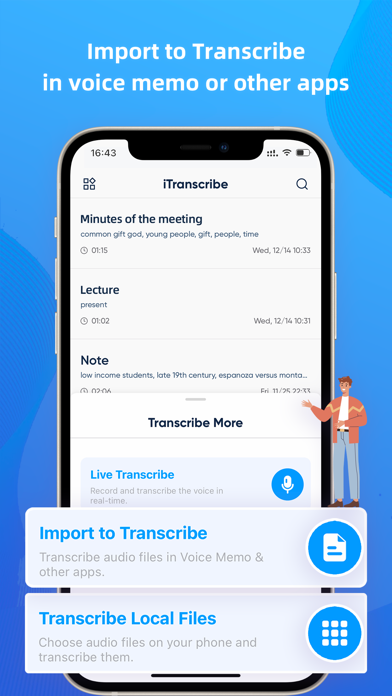
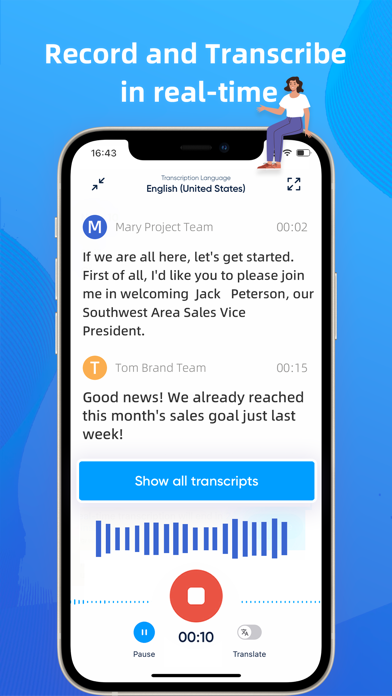
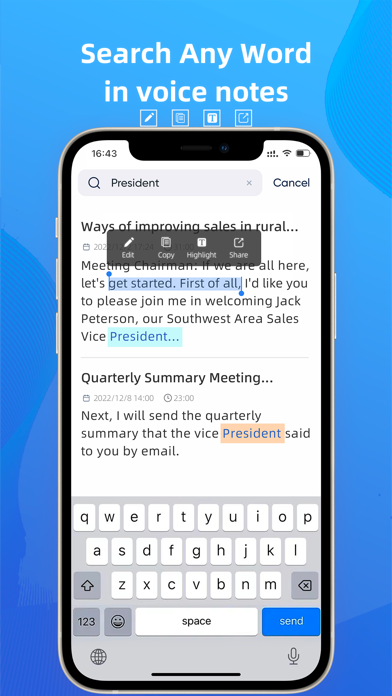
 Audio to text
Audio to text














