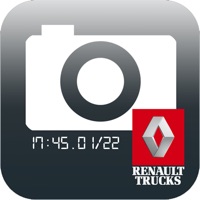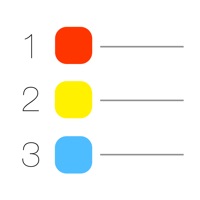WindowsDen the one-stop for Business Pc apps presents you Aurum Liv by AURUM SOFTWARES AND SOLUTIONS PRIVATE LIMITED -- Aurum. LIV is one of the Real Estate Platforms in India which provides all multiple services at a one-stop platform, and it helps the user to carry out their property search effectively by saving their time and money. Aurum aims to be the only property app a user will need for all home purchases. A user can easily adjust the search to find properties that match his criteria and it includes a map integration to show nearby properties based on the user's location. It also helps with an easy option to schedule site visits as per user's availability and for sellers, a listing of property is just a matter of a few minutes. .. We hope you enjoyed learning about Aurum Liv. Download it today for Free. It's only 69.22 MB. Follow our tutorials below to get Aurum Liv version 2.0.0 working on Windows 10 and 11.
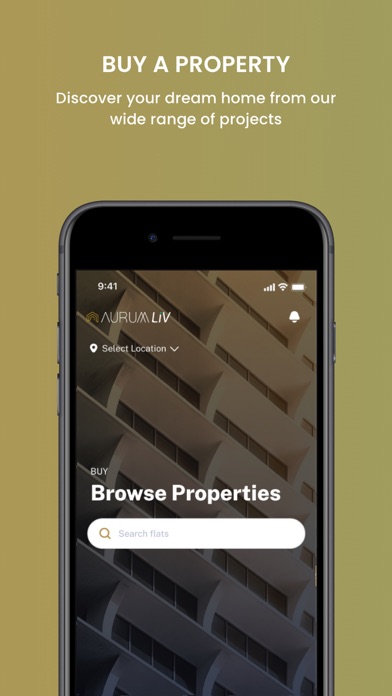
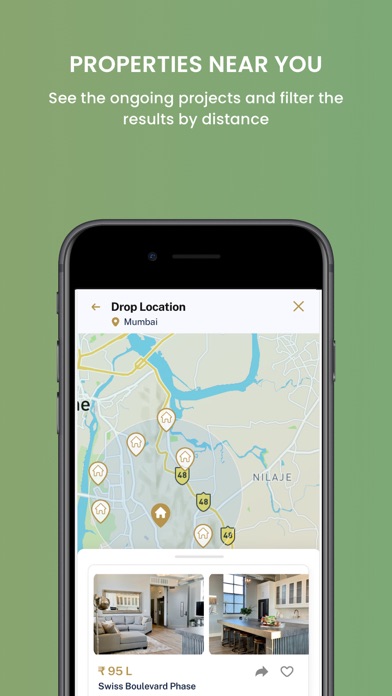
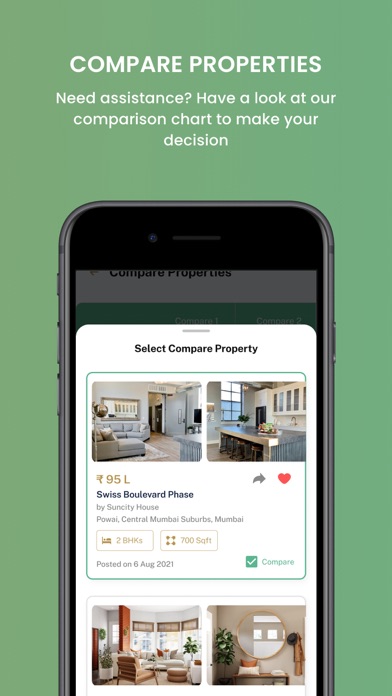
 Ambient Aurea
Ambient Aurea